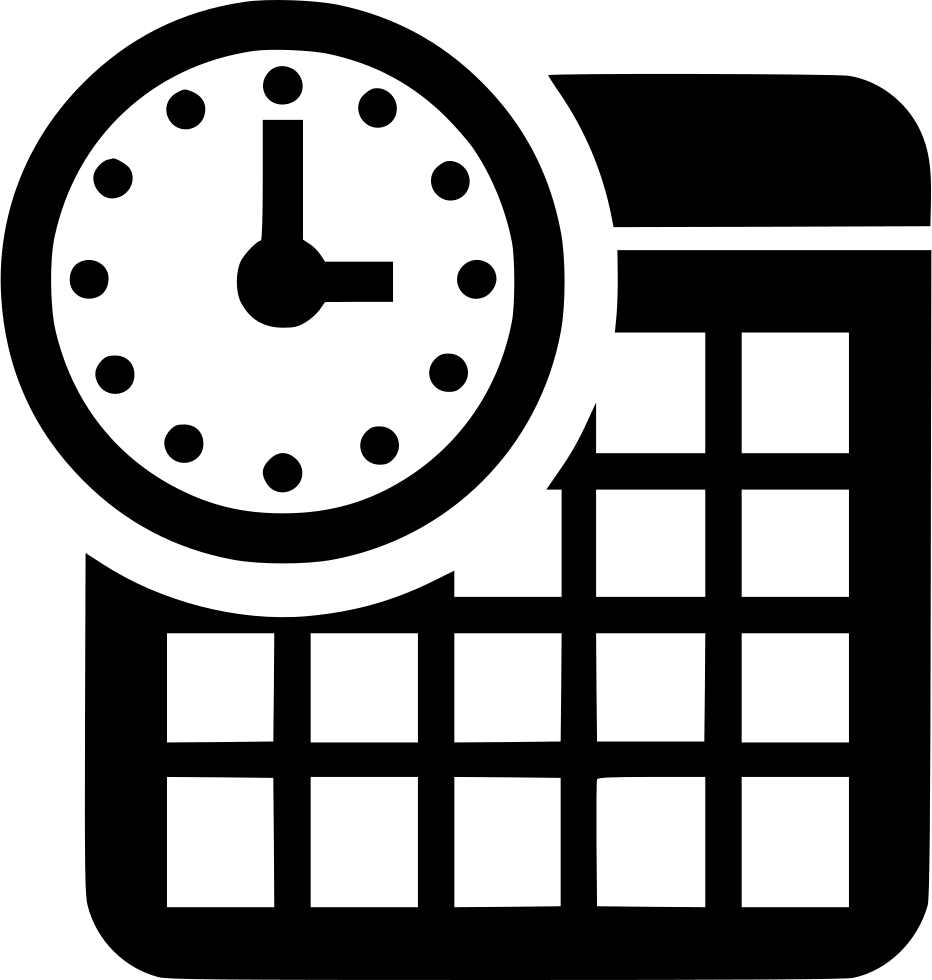VMware vSphere: Troubleshooting [V8]
VMware vSphere: Troubleshooting [V8]
За Курса (About this Course):
-
- This five-day training course provides you with the knowledge, skills, and abilities to achieve competence in troubleshooting the VMware vSphere® 8 environment. This course increases your skill level and competence in using the command-line interface, VMware vSphere® Client™, log files, and other tools to analyze and solve problems.
Цели – Какво ще научите (Course Goals/Skills):
- •By the end of the course, you should be able to meet the following objectives: • Describe troubleshooting principles and procedures • Use the vSphere Client, the command line, and log files to configure, diagnose, and correct problems in vSphere • Explain the key vSphere log files from troubleshooting perspective • Describe the benefits and capabilities of VMware Skyline • Identify the networking issues by examining the reported symptoms, and troubleshoot the reported problems • Identify the storage issues by examining the reported symptoms, and troubleshoot the reported problems • Troubleshoot vSphere cluster failure scenarios and analyze possible causes • Diagnose common VMware vSphere® High Availability (vSphere HA) problems and provide solutions • Trouble virtual machine problems, including migration problems, snapshot problems, and connectivity problems • Identify VMware ESXi™ host and VMware vCenter Server® problems, analyze failure scenarios, and find resolutions • Troubleshoot performance problems with vSphere components
- 1 Course Introduction • Introductions and course logistics • Course objectives 2 Introduction to Troubleshooting • Define the scope of troubleshooting • Use a structured approach to solve configuration and operational problems • Apply troubleshooting methodology to diagnose faults and make troubleshooting efficient 3 Troubleshooting Tools • Identify the utilities and tools used to run commands • Identify how to access the vSphere ESXi shell • Run commands to view, configure, and manage vSphere components • Use Standalone ESXCLI for troubleshooting • Run ESXCLI commands from the Standalone ESXCLI tool • Use Data Center CLI commands for troubleshooting • Run commands to view, configure, and manage your vSphere components • Identify the best tool to use for CLI troubleshooting • Locate important log files • Identify how to use log files in troubleshooting • Describe the benefits and capabilities of VMware Skyline™ • Explain how VMware Skyline works at a high-level • Identify the types of health information provided by Skyline™ Health • Identify uses for VMware Skyline™ Advisor • Describe the support bundle REST API • Use the support bundle REST API 4 Troubleshooting Virtual Networking • Analyze and troubleshoot standard switch problems • Analyze and troubleshoot virtual machine connectivity problems • Analyze and troubleshoot management network problems • Analyze and troubleshoot distributed switch problems 5 Troubleshooting Storage • Recognize components in the vSphere storage architecture • Identify the possible causes of problems in the various types of datastores • Analyze the common storage connectivity and configuration problems and discuss the possible causes • Resolve the storage connectivity problems, correct misconfigurations, and restore LUN visibility • Analyze log file entries to identify the root cause of storage problems • Use ESXi and Linux commands to troubleshoot storage problems • Investigate ESXi storage issues • Troubleshoot virtual machine snapshots • Troubleshoot storage performance problems • Recognize how multipathing works • Identify the common causes of missing paths • Resolve the missing path problems between hosts and storage devices 6 Troubleshooting vSphere Clusters • Identify and troubleshoot potential vSphere HA problems • Analyze and solve vSphere potential vMotion problems • Diagnose and troubleshoot potential vSphere DRS problems 7 Troubleshooting Virtual Machines • Describe virtual machine files • Identify, analyze, and solve virtual machine snapshot problems • Discuss virtual machine files and disk content IDs • Troubleshoot virtual machine power-on problems • Identify possible causes and troubleshoot virtual machine connection state problems • Diagnose and recover from VMware Tools™ installation failures 8 Troubleshooting vCenter Server and ESXi • Analyze and resolve vCenter service problems • Diagnose and troubleshoot vCenter database problems • Use vCenter appliance shell and the Bash shell to identify and solve problems • Identify and troubleshoot ESXi host problems
Курсът е предназначен за (Audience):
- • System administrators
• System integrators
Формат на курса (Course Format):
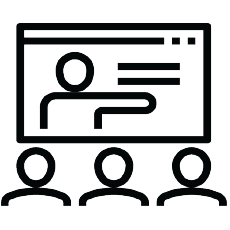 |  |
|---|---|
Присъствен (Classroom) Курс в Учебната ни зала или В Офис на Клиент | Онлайн (Online/Virtual) Курс във виртуална зала с инструктор |
Език на курса (Course Language Option)
 | 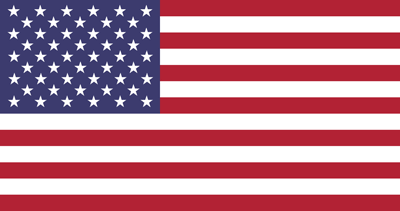 |
|---|---|
Български (Bulgarian) | Английски (English) |
Може да изберете Език на който да се проведе обучението – български или английски. Всичките ни инструктори владеят свободно английски език.
Учебни Материали (Student Guides):
Учебните материали са достъпни в електронен формат. Могат да се ползват online/offline на всяко устройство. Доживотен достъп.
Лабораторна среда (Lab Environment):
Всеки курсист разполага със собствена лаб среда, където се провеждат упражненията, част от курса. Не е необходимо да инсталирате софтуер на компютър или специални изисквания за хардуер.
Участниците в присъствен формат в Учебния ни център разполагат с индивидуален компютър по време на обучението.
След завършване получавате (At Course Completion):
 |  |
|---|---|
Lifetime Access - Video Archive 24/7 | Certificate of Course Completion |
Доживотен достъп до видео архив с запис на всяка отделна лекция.
Официален международно признат сертификат за завършен курс на обучение.
Продължителност (Course Duration):
- 5 работни дни (09:00 – 17:00)
или
- 40 уч.ч. обучение (теория и практика) в извънработно време с продължителност 4 седмици
- събота и неделя 10:00 – 14:00, 14:00 – 18:00, 18:00 – 22:00
- понеделник и сряда 19:00 – 23:00
- вторник и четвъртък 19:00 – 23:00
Плащане
Заявка за издаване на фактура се приема към момента на записването на съответния курс.
Фактура се издава в рамките на 7 дни от потвърждаване на плащането.
Предстоящи Курсове (Next Class):
За повече информация използвайте формата за контакт.
Ще се свържем с Вас за потвърждаване на датите.
Предпоставки (Изисквания) за Участие (Prerequisites):
-
-
- • VMware vSphere: Fast Track
• VMware vSphere: Install, Configure, Manage
• VMware vSphere: Optimize and Scale
• Equivalent knowledge and administration experience with ESXi and vCenter Server
- • VMware vSphere: Fast Track
-
Курсът подготвя за следните сертификационни нива