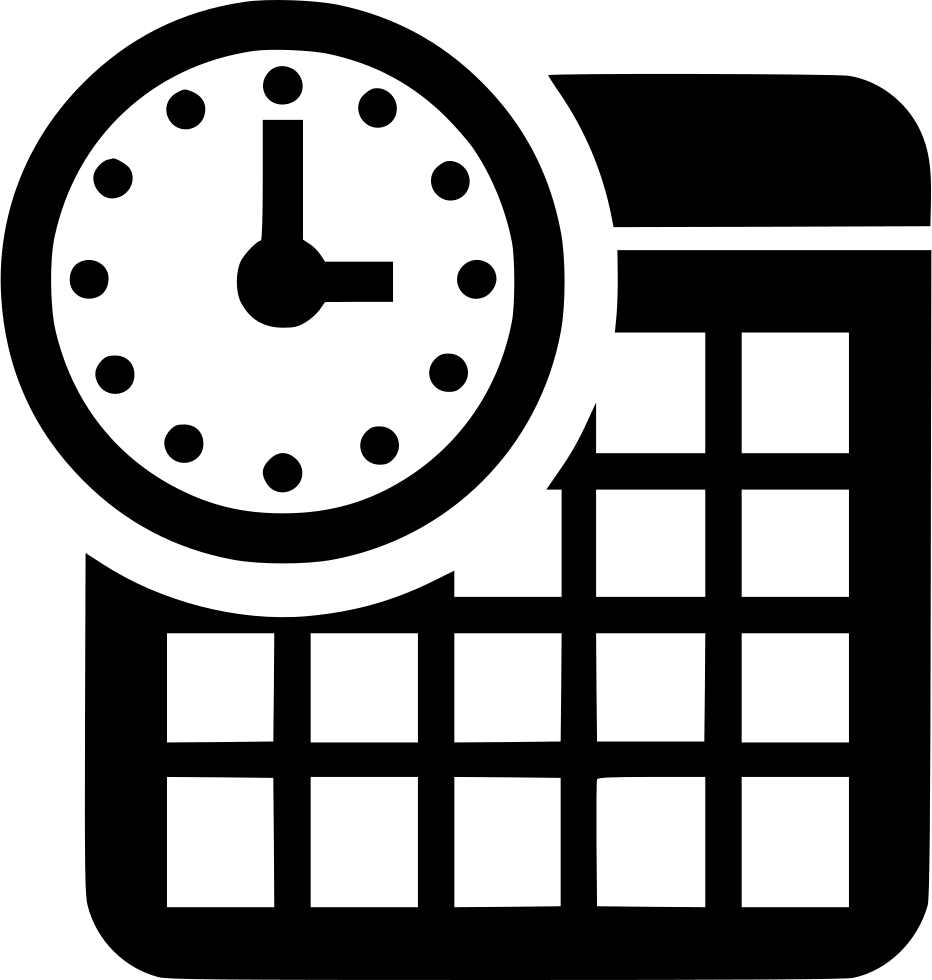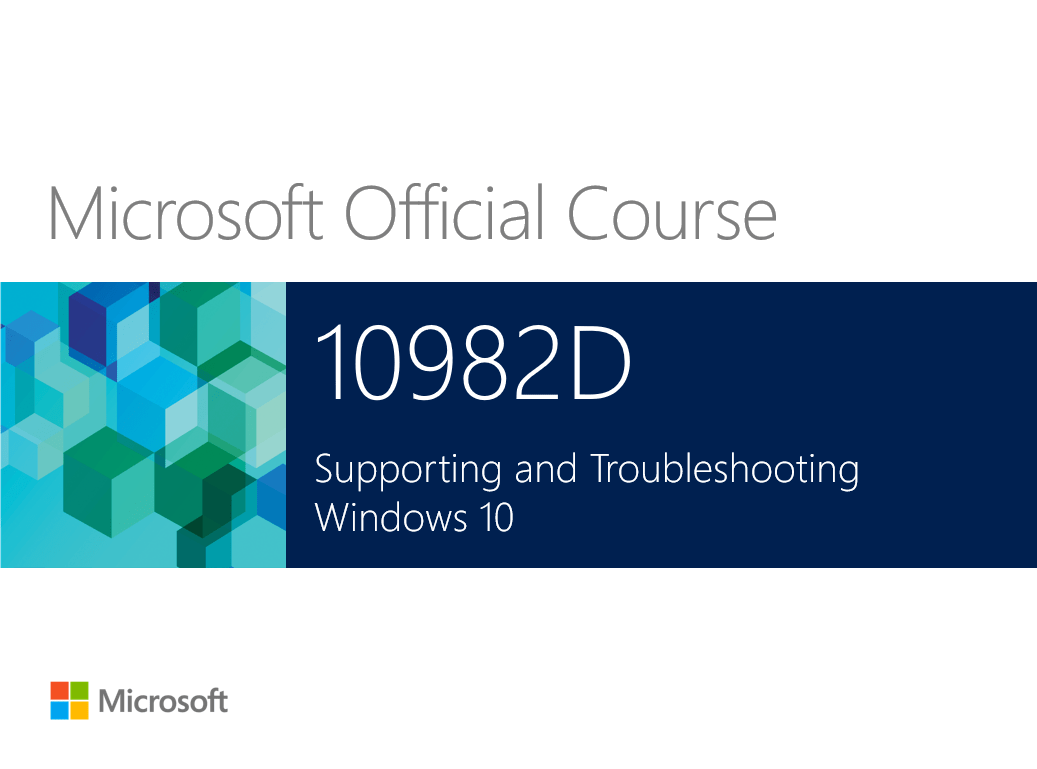
Microsoft Official Course (MOC)
10982: Supporting and Troubleshooting Microsoft Windows 10
About this Course:
-
- This course is designed to provide students with the knowledge and skills required to support and troubleshoot Windows 10 PCs and devices in a Windows Server domain environment. These skills include understanding of Windows 10 features, how they can be used in an Active Directory environment and how to troubleshoot them.
Course Goals/Skills:
- Describe the processes involved in planning and using a troubleshooting methodology for Windows 10.
- Troubleshoot startup issues and operating system services on a Windows 10 PC.
- Resolve issues that pertain to hardware devices and device drivers.
- Troubleshoot Windows 10 devices remotely.
- Troubleshoot issues that pertain to network connectivity.
- Troubleshoot client configuration failures and issues with application of Group Policy Objects.
- Troubleshoot issues related to user settings.
- Troubleshoot remote connectivity issues.
- Resolve issues related to accessing resources from devices that are domain-joined.
- Resolve issues related to accessing resources from devices that are not domain-joined.
- Troubleshoot issues that pertain to application installation and operation.
- Maintain a device running Windows 10.
- Recover a device running Windows 10.
Audience:
-
The primary audience for this course is the Enterprise Desktop Support Technician (EDST), who provides Tier 2 support to users running Windows 10 personal computers (PCs) and devices in medium to large enterprise organizations, within a Windows domain environment. EDSTs focus on a broad range of technical issues for Windows operating systems (OSs), devices, cloud services, applications, networking, and hardware support. In the overarching scenario, if an Enterprise offers the service, the EDST is asked to support it.
The key responsibilities include resolving technical issues pertaining to Windows 10 installation and migration, activation, performance, profiles, settings; and device synchronization. Some other key responsibilities include local and remote network access; access to applications, access to data and printers; authentication, Endpoint security and policy; OS and data recovery.
The secondary audience for this course are IT professionals who administer and support Windows 10 desktops, devices, users, and associated network and security resources. Students who seek certification in the 70-697, Windows 10 Configuring exam will also benefit from this course.
Course Format:
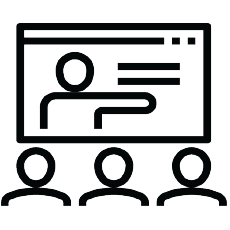 |  |
|---|---|
Присъствен (Classroom) Курс в Учебната ни зала или В Офис на Клиент | Онлайн (Online/Virtual) Курс във виртуална зала с инструктор |
Course Language Option
 | 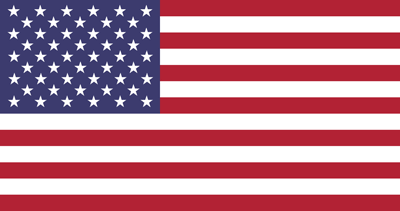 |
|---|---|
Български (Bulgarian) | Английски (English) |
You can choose the language in which the training will be conducted – Bulgarian or English. All our instructors are fluent in English.
Student Guides:
The training materials are available in electronic format. They can be used online / offline on any device. Lifetime access.
Lab Environment:
Each student has their own lab environment where the exercises take place, part of the course.
You do not need to install software on a computer or special hardware requirements.
Participants in a face-to-face format in our Training Center have an individual computer during the training.
At Course Completion:
 |  |
|---|---|
Lifetime Access - Video Archive 24/7 | Certificate of Course Completion |
Lifetime access to a video archive with recording of each individual lecture.
Official internationally recognized certificate for completed training course.
Course Duration:
-
5 working days (09:00 – 17:00)
-
or 40 h training (theory and practice) in overtime with a duration of 4 weeks
-
Saturday and Sunday 10:00 – 14:00, 14:00 – 18:00, 18:00 – 22:00
-
Monday and Wednesday 19:00 – 23:00
-
Tuesday and Thursday 19:00 – 23:00
Payment
An application for an invoice is accepted at the time of enrollment in the respective course.
An invoice is issued within 7 days of confirming the payment.
Next Class:
For more information, use the contact form.
We will contact you to confirm the dates.
Prerequisites:
-
-
- Networking fundamentals, including Transmission Control Protocol /Internet Protocol (TCP/IP), User Datagram Protocol (UDP), and Domain Name System (DNS).
- Microsoft Active Directory Domain Services (AD DS) principles.
- Understanding of the Public Key Infrastructure (PKI) components.
- Windows Server 2012 R2 fundamentals.
- Microsoft Windows Client essentials; for example, experience with Windows 10 or knowledge from the courses 20697-1 and 20697-2.
-
The course prepares for the following certification levels
- None