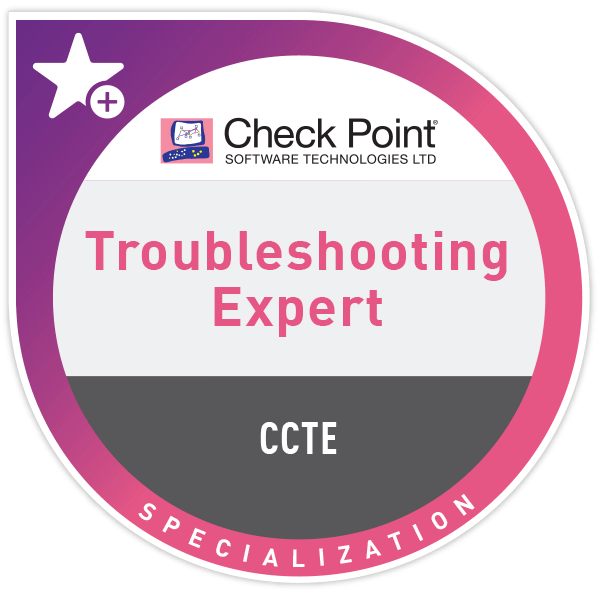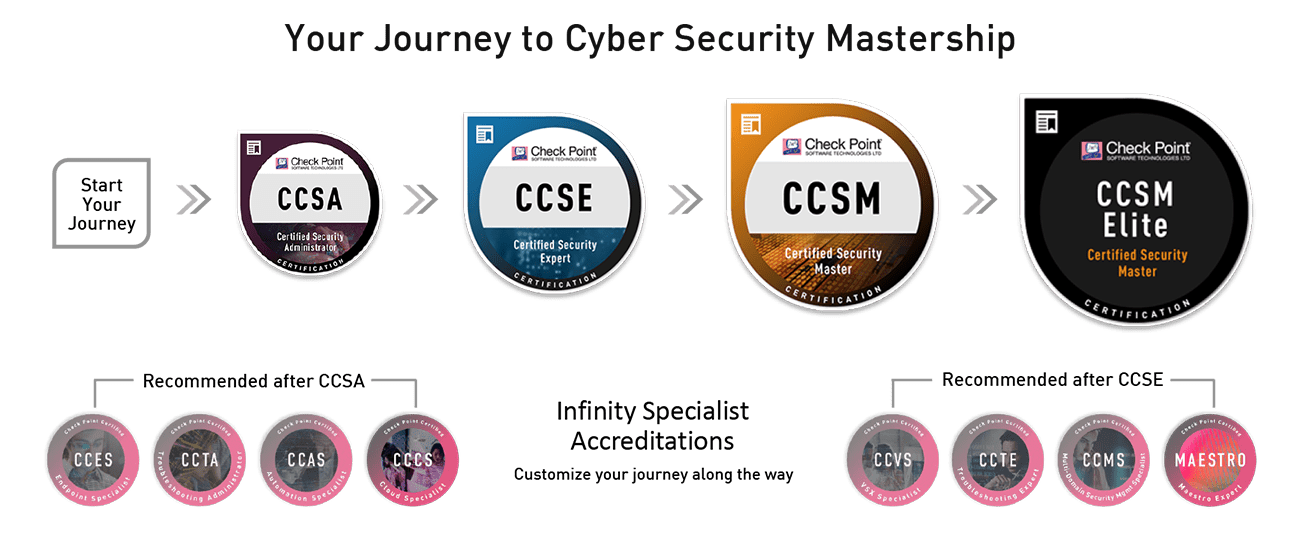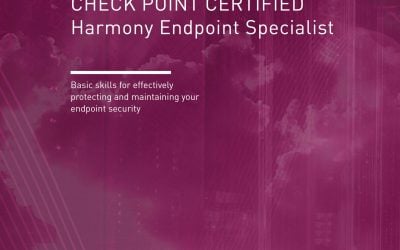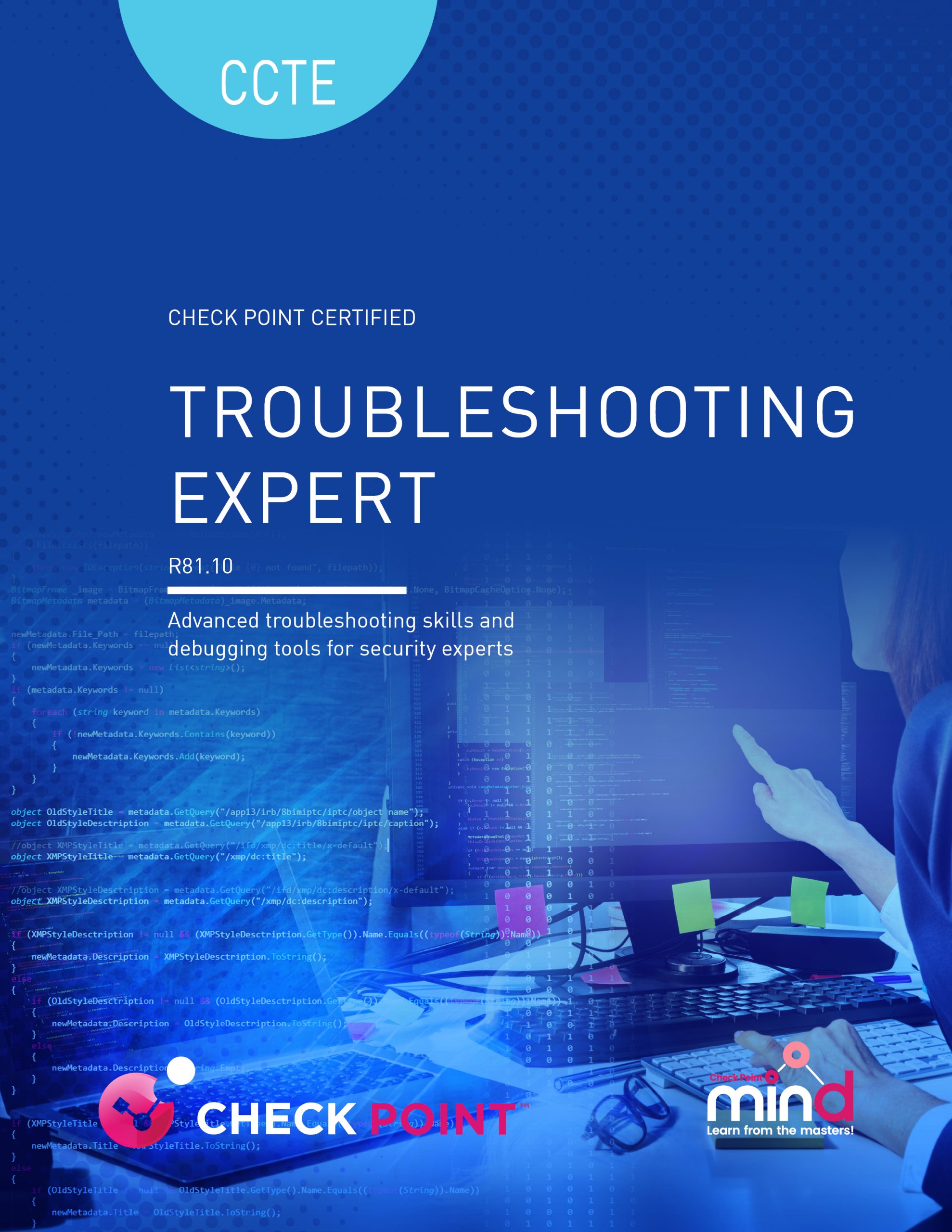
Check Point Certified Troubleshooting Expert version R81.10 (CCTE)
About this Course:
-
-
Provide advanced troubleshooting skills to investigate and resolve more complex issues that may occur while managing your Check Point Security environment.Advanced Troubleshooting
Management Database and Processes
Advanced Kernel Debugging
User Mode Troubleshooting
Advanced Access Control
Understanding Threat Prevention
Advanced VPN Troubleshooting
Acceleration and Performance Tuning
-
Course Goals/Skills:
-
The Check Point Certified Troubleshooting Expert (CCTE) provides advanced troubleshooting skills to investigate and resolve more complex issues that may occur while managing your Check Point security environment.
Audience:
- This course is designed for security experts and Check Point resellers who desire to obtain the necessary knowledge required to perform more advanced troubleshooting skills while managing their security environments.
Course Format:
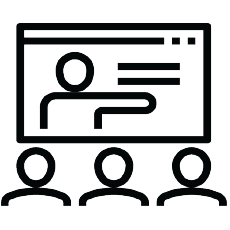 |  |
|---|---|
Присъствен (Classroom) Курс в Учебната ни зала или В Офис на Клиент | Онлайн (Online/Virtual) Курс във виртуална зала с инструктор |
Course Language Option:
 | 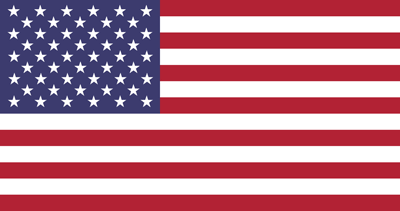 |
|---|---|
Български (Bulgarian) | Английски (English) |
You can choose the language in which the training will be conducted – Bulgarian or English. All our instructors are fluent in English.
Student Guides:
The training materials are available in electronic format. They can be used online / offline on any device. Lifetime access.
Lab Environment:
Each student has their own lab environment where the exercises are conducted, part of the course. You do not need to install software on a computer or special hardware requirements.
Participants in a face-to-face format in our Training Center have an individual computer during the training.
At Course Completion:
 |  |
|---|---|
Lifetime Access - Video Archive 24/7 | Certificate of Course Completion |
Lifetime access to a video archive with recording of each individual lecture.
Official internationally recognized certificate for completed training course.
Course Duration:
- 2 working days (09:00 – 17:00)or 16 hours training (theory and practice) in non-working hours lasting 1,5 weeks
Saturday and Sunday 10:00 – 14:00, 14:00 – 18:00, 18:00 – 22:00
Monday and Wednesday 19:00 – 23:00
Tuesday and Thursday 19:00 – 23:00
Payments:
If you are Check Point Partner you can also get free training via the Co-op Program. Check your eligibility and request funds here or For any further questions or additional assistance, please E-Mail: [email protected]
An application for an invoice shall be accepted at the time of entry of the relevant course.
An invoice is issued within 7 days of confirmation of payment.
Next Class:
Other Check Point Classes
For more information, use the contact format. We will contact you to confirm the data.
Prerequisites:
-
-
- Working knowledge of UNIX and/or Windows operating systems
- Working knowledge of Networking TCP/IP
- CCSE training/certification
- Advanced knowledge of Check Point Security products
-
This Class will teach you how to pass the following exams:
- 156-585 – Check Point Certified Troubleshooting Expert (CCTE)
- After this course you can be certified in our test center.
Course Objectives:
Understand how to use Check Point diagnostic tools to determine the status of a network.
Understand how to use network packet analyzers and packet capturing tools to evaluate network traffic.
Become familiar with more advanced Linux system commands.
Obtain a deeper knowledge of the Security Management architecture.
Understand how the Management database is structured and how objects are represented in the database.
Understand key Security Management Server processes and their debugs.
Understand how GuiDBedit operates.
Understand how the kernel handles traffic and how to troubleshoot issues with chain modules.
Understand how to use the two main procedures for debugging the Firewall kernel and how they differ.
Recognize User mode prcesses and how to interpret their debugs.
Discuss how to enable and use core dumps.
Understand the processes and components used for policy installs and processing packets in Access Control policies.
Understand how to troubleshoot and debug issues that may occur with App Control and URLF.
Understand how to debug HTTPS Inspection-related issues.
Understand how to troubleshoot and debug Content Awareness issues.
Understand how IPS works and how to manage performance issues.
Understand how to troubleshoot Anti-Bot and Antivirus.
Recognize how to troubleshoot and debug Site-to-Site VPNrelated issues.
Understand how to troubleshoot and debug Remote Access VPNs.
Understand how troubleshoot Mobile Access VPN issues.
Recognize how to use SecureXL features and commands to enable and disable accelerated traffic.
Understand how the server hardware and operating system affects the performance of Security Gateways.
Understand how to evaluate hardware configurations for optimal performance.