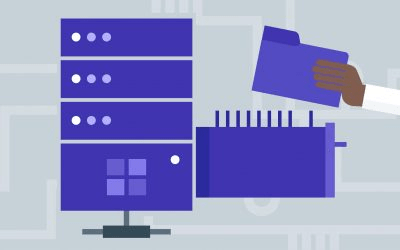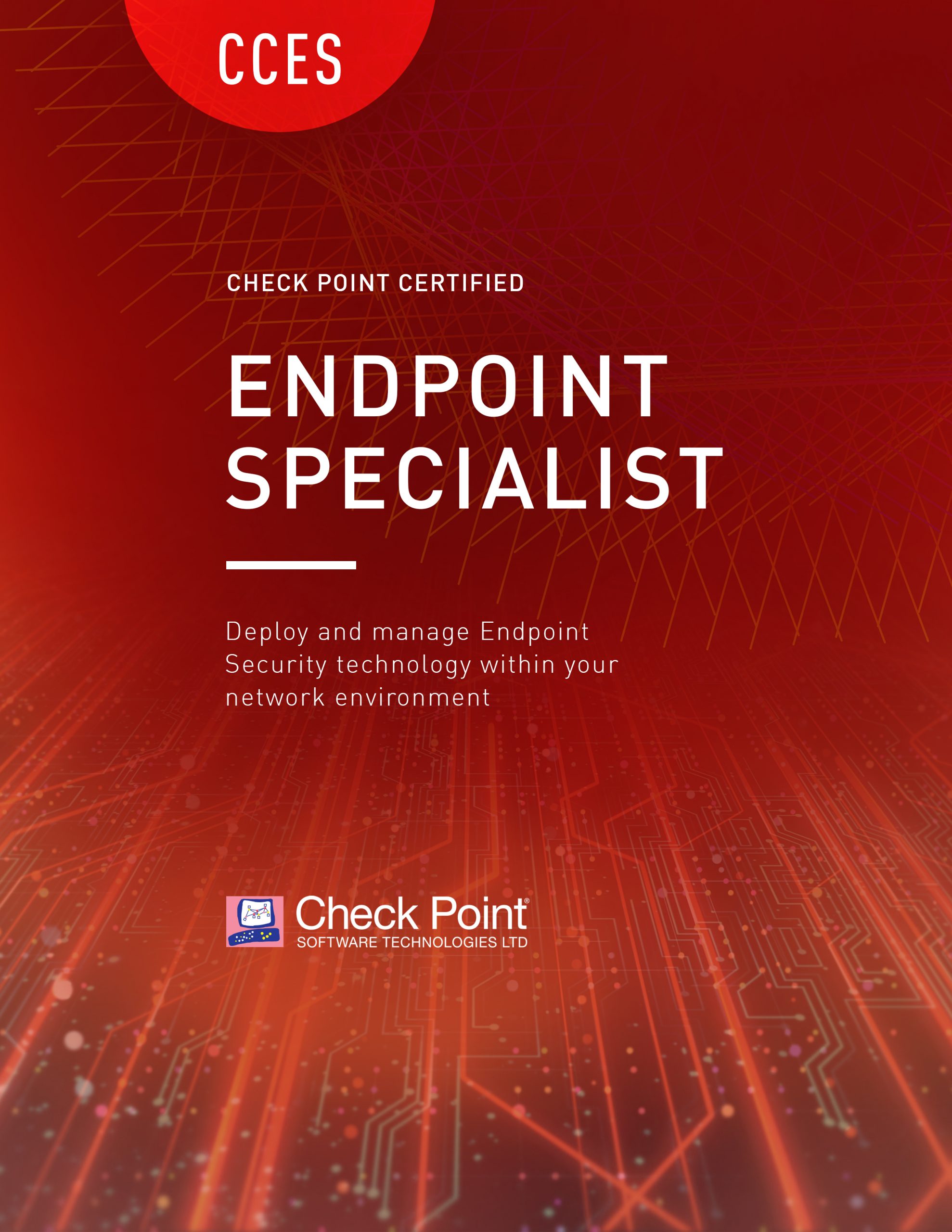
CHECK POINT Endpoint Specialist (CCES)
About this Course:
-
-
A 2-day Specialist course which provides a comprehensive understanding of Check Point Endpoint Security and how to deploy it within the corporate network environment.
-
Course Goals/Skills:
- This course is designed for security engineers, developers, and Check Point resellers who need to deploy and manage Endpoint Security within their security environment and are working towards their Point Certified Endpoint Specialist (CCES) certification.
Course Format:
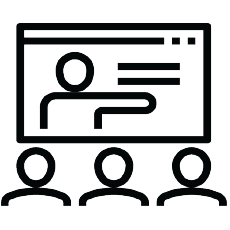 |  |
|---|---|
Присъствен (Classroom) Курс в Учебната ни зала или В Офис на Клиент | Онлайн (Online/Virtual) Курс във виртуална зала с инструктор |
Course Language Option:
 | 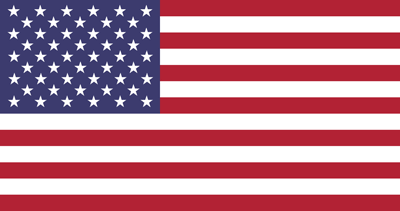 |
|---|---|
Български (Bulgarian) | Английски (English) |
Student Guides:
Course Materials:Digital Format. Lifetime Access. Official Learning Material from Check Point.
Lab Environment:
Lab: Individual Environment for each Delegate.
At Course Completion:
 |  |
|---|---|
Lifetime Access - Video Archive 24/7 | Certificate of Course Completion |
Course Duration:
- 2 work days (09:00/10:00 – 17:00/18:00)
or
- 16 learning hours after hours, for 2 weeks
- sat and sun 10:00 – 14:00, 14:00 – 18:00, 18:00 – 22:00
- mon and wed 19:00 – 23:00
- tue and thu 19:00 – 23:00
Payments:
Payment can be made via Check Point Learning Credits (CLC). Contact us for details.
Invoice can be requested up to 7 days after payment.
Course Calendar:
Please contact us for Private Events or additional dates if you dont find suitable date.
Instructors
FAQs
156-530 – Check Point Certified Endpoint Specialist (CCES)
You can certify at our test centers after completing the training.
Requirements
- Check Point CCSA Certification
Features
- Become familiar with the Check Point Endpoint Security Solution architecture and how it integrates with Check Point Network Security Management.
- Understand how to troubleshoot and debug issues.
- Identify SmartEndpoint reporting tools used to monitor and respond quickly to security events.
- Explain how SandBlast Agent technology prevents malware from infiltrating Endpoint machines and corporate resources.
- Describe Check Point SandBlast Agent and how to deploy it in the Endpoint Security environment.
- Recognize the types of threats that target Endpoint computers.
- Become familiar with the Remote Help tool and how it supports clients experiencing FDE and Media Encryption issues.
- Understand how to secure removable media devices.
- Describe how Full Disk Encryption technology protects and recovers data accessed and stored on Endpoint computers.
- Recognize the different types of data security protections available to deploy on end user machines.
- Describe additional server configurations that are available to help manage Endpoint clients.
- Understand how Endpoint Security authenticates and verifies clients connecting to the Endpoint Security Management Server.
- Recognize how to configure VPN connectivity to allow clients connecting outside of the network perimeter to securely access corporate resources.
- Identify the different ways to install and configure clients.
- Understand deployment methods and server considerations for Endpoint Security Management installation.
- Explain how to create and assign security policies for Endpoint clients using Endpoint Security.
- Discuss Endpoint Security Software Blade options and how they are managed from the SmartEndpoint Management console.
- Identify and describe key elements of the SmartEndpoint Management console.
- Explain how Endpoint Security works to enforce corporate security compliance for end users and their devices.
Target audiences
- Technical professionals who need to deploy and manage Endpoint Security within their security environment