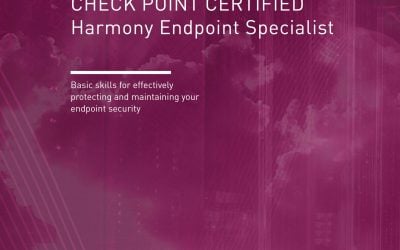Check Point Certified Troubleshooting Expert (CCTE)
About this Course:
-
-
- The Check Point Certified Troubleshooting Expert (CCTE) provides advanced troubleshooting skills to investigate and resolve more complex issues that may occur while managing your Check Point security environment.
-
Course Format:
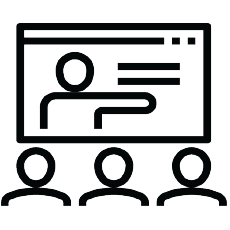 |  |
|---|---|
Присъствен (Classroom) Курс в Учебната ни зала или В Офис на Клиент | Онлайн (Online/Virtual) Курс във виртуална зала с инструктор |
Course Language Option:
 | 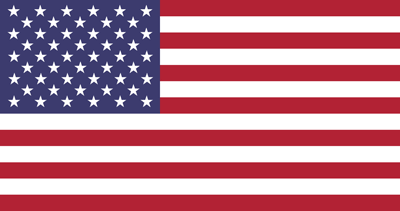 |
|---|---|
Български (Bulgarian) | Английски (English) |
Student Guides:
Course Materials:Digital Format. Lifetime Access. Official Learning Material from Check Point.
Lab Environment:
Lab: Individual Environment for each Delegate.
At Course Completion:
 |  |
|---|---|
Lifetime Access - Video Archive 24/7 | Certificate of Course Completion |
Course Duration:
- 2 work days (09:00/10:00 – 17:00/18:00)
or
- 16 learning hours after hours, for 2 weeks
- sat and sun 10:00 – 14:00, 14:00 – 18:00, 18:00 – 22:00
- mon and wed 19:00 – 23:00
- tue and thu 19:00 – 23:00
Payments:
Payment can be made via Check Point Learning Credits (CLC). Contact us for details.
You Can also apply for Co-Op funding and free training via Co-Op funds. Call us for more info.
Invoice can be requested up to 7 days after payment.
Course Calendar:
Please contact us for Private Events or additional dates if you dont find suitable date.
Instructors
FAQs
156-585 – Check Point Certified Troubleshooting Expert (CCTE)
You can certify at our test centers after completing the training. Voucher included.
Requirements
- Check Point CCSE Certification
Features
- Understand how to use Check Point diagnostic tools to determine the status of a network.
Target audiences
- This course is designed for security experts and Check Point resellers who desire to obtain the necessary knowledge required to perform more advanced troubleshooting skills while managing their security environments.
- Understand how to use network packet analyzers and packet capturing tools to evaluate network traffic.
- Become familiar with more advanced Linux system commands.
- Obtain a deeper knowledge of the Security Management architecture.
- Understand how the Management database is structured and how objects are represented in the database.
- Understand key Security Management Server processes and their debugs.
- Understand how GuiDBedit operates.
- Understand how the kernel handles traffic and how to troubleshoot issues with chain modules.
- Understand how to use the two main procedures for debugging the Firewall kernel and how they differ.
- Recognize User mode prcesses and how to interpret their debugs.
- Discuss how to enable and use core dumps.
- Understand the processes and components used for policy installs and processing packets in Access Control policies.
- Understand how to troubleshoot and debug issues that may occur with App Control and URLF.
- Understand how to debug HTTPS Inspection-related issues.
- Understand how to troubleshoot and debug Content Awareness issues.
- Understand how IPS works and how to manage performance issues.
- Understand how to troubleshoot Anti-Bot and Antivirus.
- Recognize how to troubleshoot and debug Site-to-Site VPNrelated issues.
- Understand how to troubleshoot and debug Remote Access VPNs.
- Understand how troubleshoot Mobile Access VPN issues.
- Recognize how to use SecureXL features and commands to enable and disable accelerated traffic.
- Understand how the server hardware and operating system affects the performance of Security Gateways.
- Understand how to evaluate hardware configurations for optimal performance.
Related Courses
€ 1000,00
372 Students