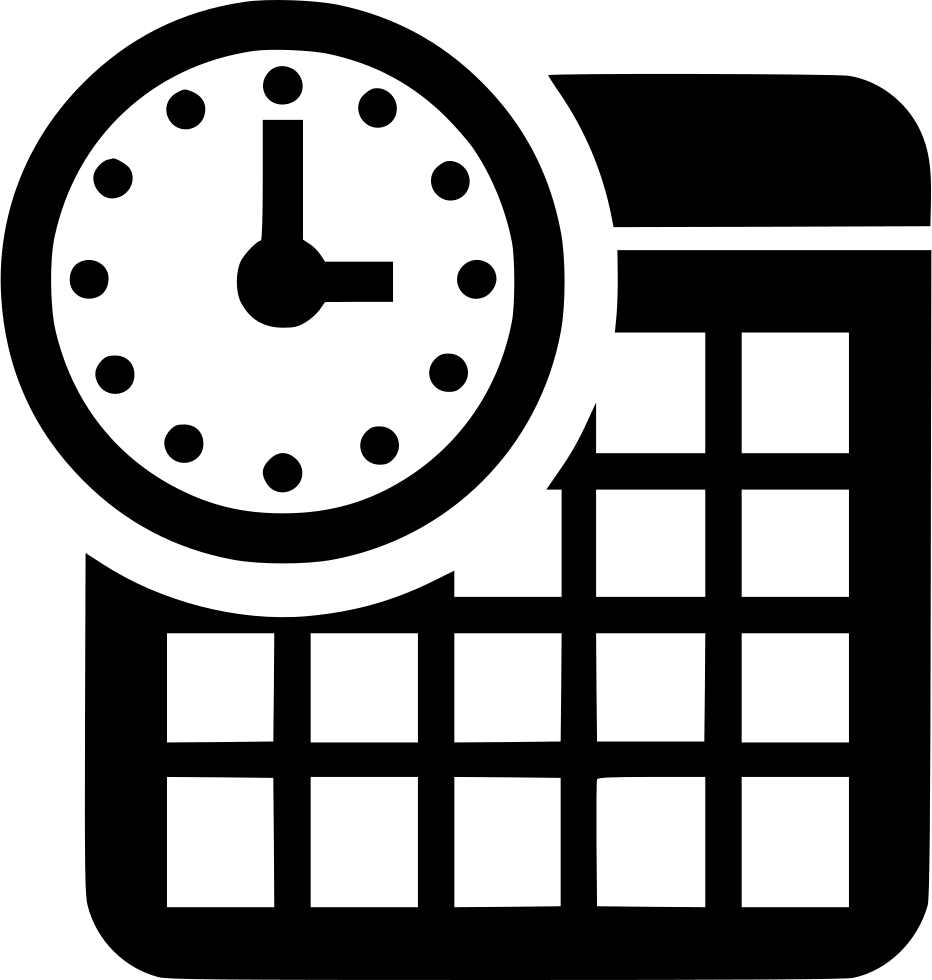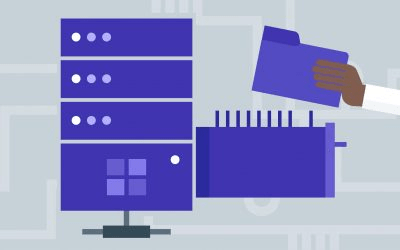![VMware vSphere: Fast Track [V7]](https://www.it-training.pro/wp-content/uploads/2020/04/vSphere-7.jpg)
VMware vSphere: Fast Track [V7]
About this Course:
-
- This five-day, intensive course takes you from introductory to advanced VMware vSphere® 7 management skills. Building on the installation and configuration content from our best-selling course, you will also develop advanced skills needed to manage and maintain a highly available and scalable virtual infrastructure. Through a mix of lecture and hands-on labs, you will install, configure and manage vSphere 7. You will explore the features that build a foundation for a truly scalable infrastructure and discuss when and where these features have the greatest effect. This course prepares you to administer a vSphere infrastructure for an organization of any size using vSphere 7, which includes VMware ESXi™ 7 and VMware vCenter Server® 7.
Course Goals/Skills:
- • Describe the software-defined data center (SDDC)
• Explain the vSphere components and their function in the infrastructure
• Install and configure VMware ESXi™ hosts
• Deploy and configure VMware vCenter® Server Appliance™
• Use VMware vSphere® Client™ to manage the vCenter Server inventory and the vCenter Server
configuration
• Manage, monitor, back up, and protect vCenter Server Appliance
• Create virtual networks with vSphere standard switches
• Describe the storage technologies supported by vSphere
• Configure virtual storage using iSCSI and NFS storage
• Create and manage VMware vSphere® VMFS datastores
• Use the vSphere Client to create virtual machines, templates, clones, and snapshots
• Create a content library and deploy virtual machines from templates in the library
• Manage virtual machine resource use and manage resource pools
• Migrate virtual machines with VMware vSphere® vMotion® and VMware vSphere® Storage vMotion®
• Create and manage a vSphere cluster that is enabled with VMware vSphere® High Availability and
VMware vSphere® Distributed Resource Scheduler™
• Create virtual networks with VMware vSphere® Distributed Switch™ and enable distributed switch features
• Discuss solutions for managing the vSphere life cycle
• Use VMware vSphere® Lifecycle Manager™ to apply patches and perform upgrades to ESXi hosts and
virtual machines
• Use host profiles to manage ESXi configuration compliance
• Describe how vSphere storage APIs help storage systems integrate with vSphere
• Configure and use virtual machine storage policies
• Discuss the purpose and capabilities of VMware vSphere® with Kubernetes and how it fits into the VMware
Tanzu™ portfolio
Audience:
- • System administrators
• System engineers
Course Format:
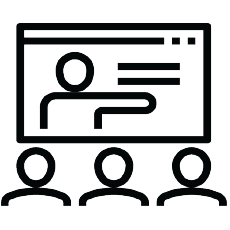 |  |
|---|---|
Присъствен (Classroom) Курс в Учебната ни зала или В Офис на Клиент | Онлайн (Online/Virtual) Курс във виртуална зала с инструктор |
Course Language Option
 | 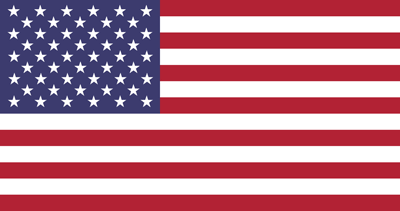 |
|---|---|
Български (Bulgarian) | Английски (English) |
You can choose the language in which the training will be conducted – Bulgarian or English. All our instructors are fluent in English.
Student Guides:
The training materials are available in electronic format. They can be used online / offline on any device. Lifetime access.
Lab Environment:
Each student has their own lab environment where the exercises take place, part of the course.
You do not need to install software on a computer or special hardware requirements.
Participants in a face-to-face format in our Training Center have an individual computer during the training.
At Course Completion:
 |  |
|---|---|
Lifetime Access - Video Archive 24/7 | Certificate of Course Completion |
Lifetime access to a video archive with recording of each individual lecture. Official internationally recognized certificate for completed training course.
Course Duration:
-
5 working days (09:00 – 17:00)
-
or 40 h training (theory and practice) in overtime with a duration of 4 weeks
-
Saturday and Sunday 10:00 – 14:00, 14:00 – 18:00, 18:00 – 22:00
-
Monday and Wednesday 19:00 – 23:00
-
Tuesday and Thursday 19:00 – 23:00
Payment
An application for an invoice is accepted at the time of enrollment in the respective course.
An invoice is issued within 7 days of confirming the payment.
Next Class:
For more information, use the contact form.
We will contact you to confirm the dates.
Prerequisites:
-
-
- This course has the following prerequisites:
• System administration experience on Microsoft Windows or Linux operating systems
- This course has the following prerequisites:
-
The course prepares for the following certification levels