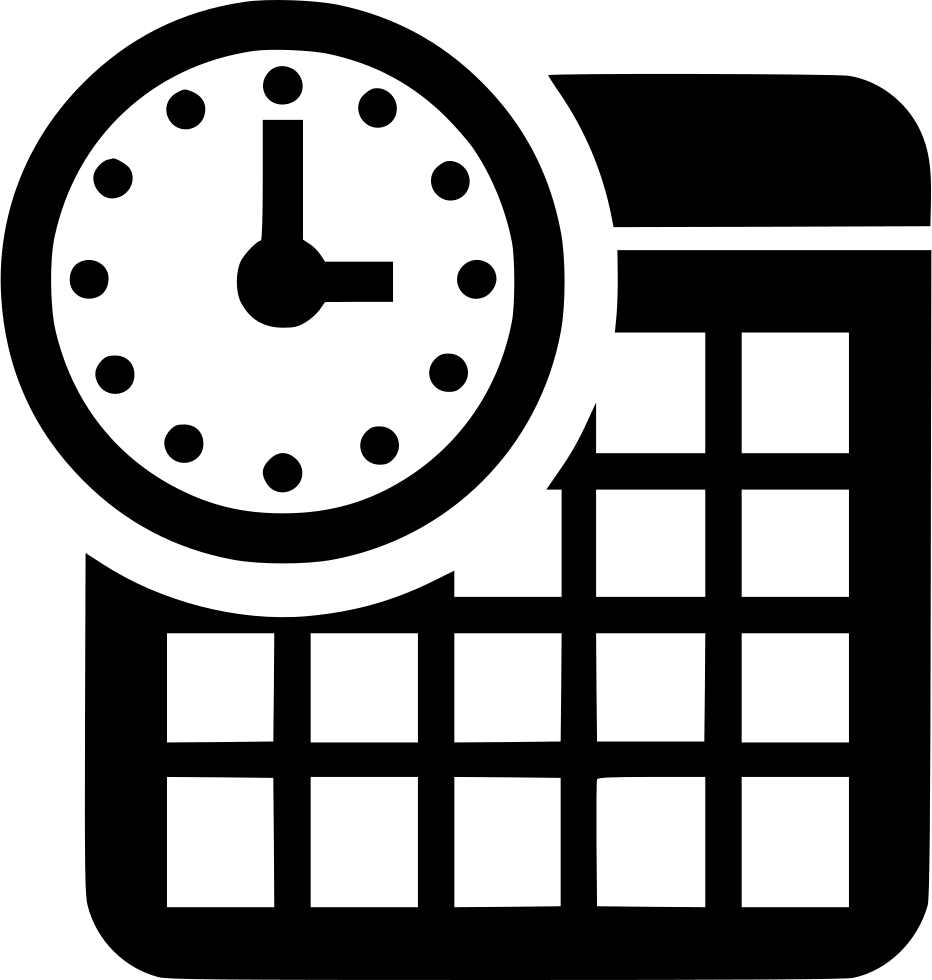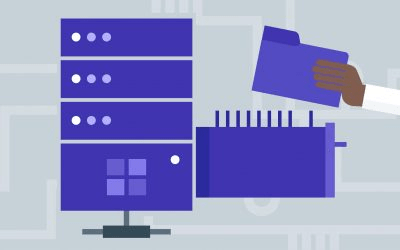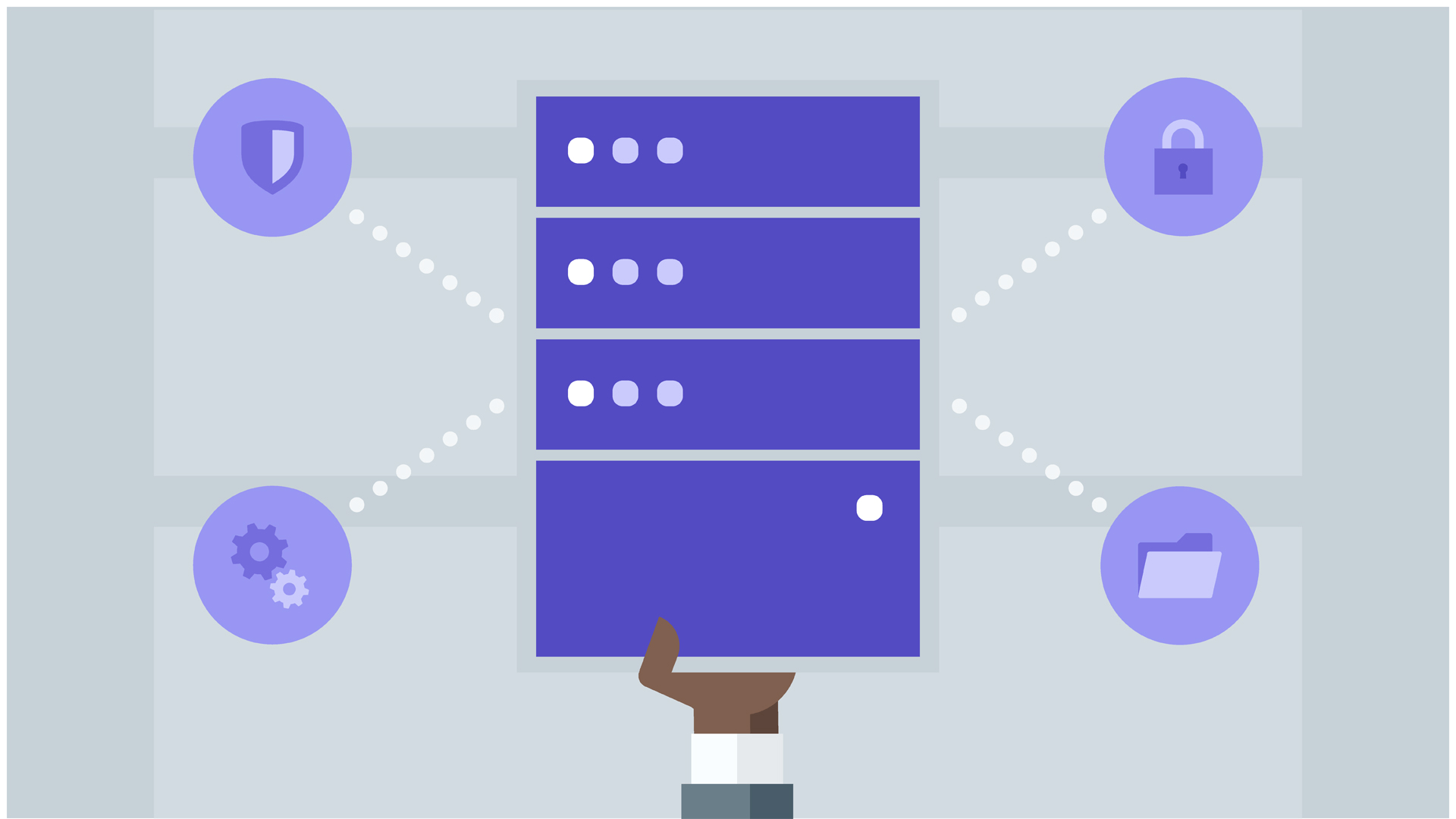
Microsoft Official Courses (MOC)
Course 10962: Advanced Automated Administration with Windows PowerShell
About this Course:
-
- Expand and build upon the knowledge already acquired in course 10961B and focus on building more scalable and usable Windows PowerShell scripts for use in your organization by building your own Windows PowerShell tools. Learn about areas such as the creation of advanced functions, script modules, advanced parameters attributes and controller scripts. Also learn how to make your scripts more robust by learning about handling script errors and the analysis and debugging Windows PowerShell scripts. The course will also cover the use of Windows PowerShell cmdlets with .NET Framework as well as teaching how to configure your Windows Servers using Desired State Configuration and providing an understanding of Windows PowerShell workflow.The detailed hands on labs and in depth content and learning will help remove manual tasks that you may currently have to perform as an Administrator, allowing you to make your own Windows PowerShell tools for automated, repeated, accurate management and provisioning of your Windows Server infrastructure.
Course Goals/Skills:
- Create Advanced Functions
- Use Cmdlets and Microsoft .NET Framework in Windows PowerShell
- Write Controller Scripts
- Handle Script Errors
- Use XML Data Files
- Manage Server Configurations by Using Desired State Configuration
- Analyze and Debugging Scripts
- Understand Windows PowerShell Workflow
Audience:
- This course is intended for IT Professionals already experienced in general Windows Server and Windows Client administration or already experienced in administering and supporting Application servers and services including applications such as Exchange, SharePoint, and SQL. System, Infrastructure and Application Administrators working in a Windows or Windows hybrid environment will all find this course relevant to their day to day jobs and future career and skills development.The course is also intended for IT Professionals who want to build upon existing Windows PowerShell knowledge and skill to learn how to build their own tools for broader general use in their organization, using any Microsoft or independent software vendor (ISV) product that supports Windows PowerShell manageability.
Course Format:
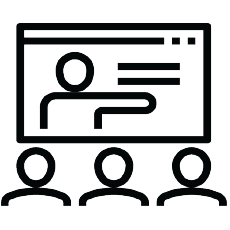 |  |
|---|---|
Присъствен (Classroom) Курс в Учебната ни зала или В Офис на Клиент | Онлайн (Online/Virtual) Курс във виртуална зала с инструктор |
Course Language Option
 | 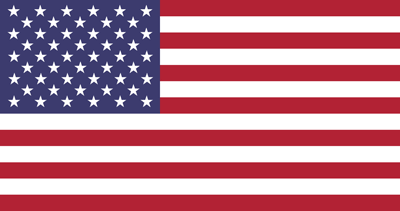 |
|---|---|
Български (Bulgarian) | Английски (English) |
You can choose the language in which the training will be conducted – Bulgarian or English. All our instructors are fluent in English.
Student Guides:
The training materials are available in electronic format. They can be used online / offline on any device. Lifetime access.
Lab Environment:
Each student has their own lab environment where the exercises are conducted, part of the course. You do not need to install software on a computer or special hardware requirements.
Participants in a face-to-face format in our Training Center have an individual computer during the training.
At Course Completion:
 |  |
|---|---|
Lifetime Access - Video Archive 24/7 | Certificate of Course Completion |
Lifetime access to a video archive with recording of each individual lecture.
Official internationally recognized certificate for completed training course.
Course Duration:
- 3 working days (09:00 – 17:00)
or - 24 hours training (theory and practice) in non-working hours lasting 3.5 weeks
Saturday and Sunday 10:00 – 14:00, 14:00 – 18:00, 18:00 – 22:00
Monday and Wednesday 19:00 – 23:00
Tuesday and Thursday 19:00 – 23:00
Payments:
An application for an invoice is accepted at the time of enrollment in the respective course.
An invoice is issued within 7 days of confirming the payment.
Next Class:
For more information, use the contact format. We will contact you to confirm the data.
Prerequisites:
- Knowledge and experience working with Windows PowerShell or knowledge equivalent to the content covered in course 10961B: Automating Administration with Windows PowerShell
- Experienced in general Windows Server and Windows Client administration or already have experience in administering and supporting Application servers and services including applications like Exchange, SharePoint, and SQL.