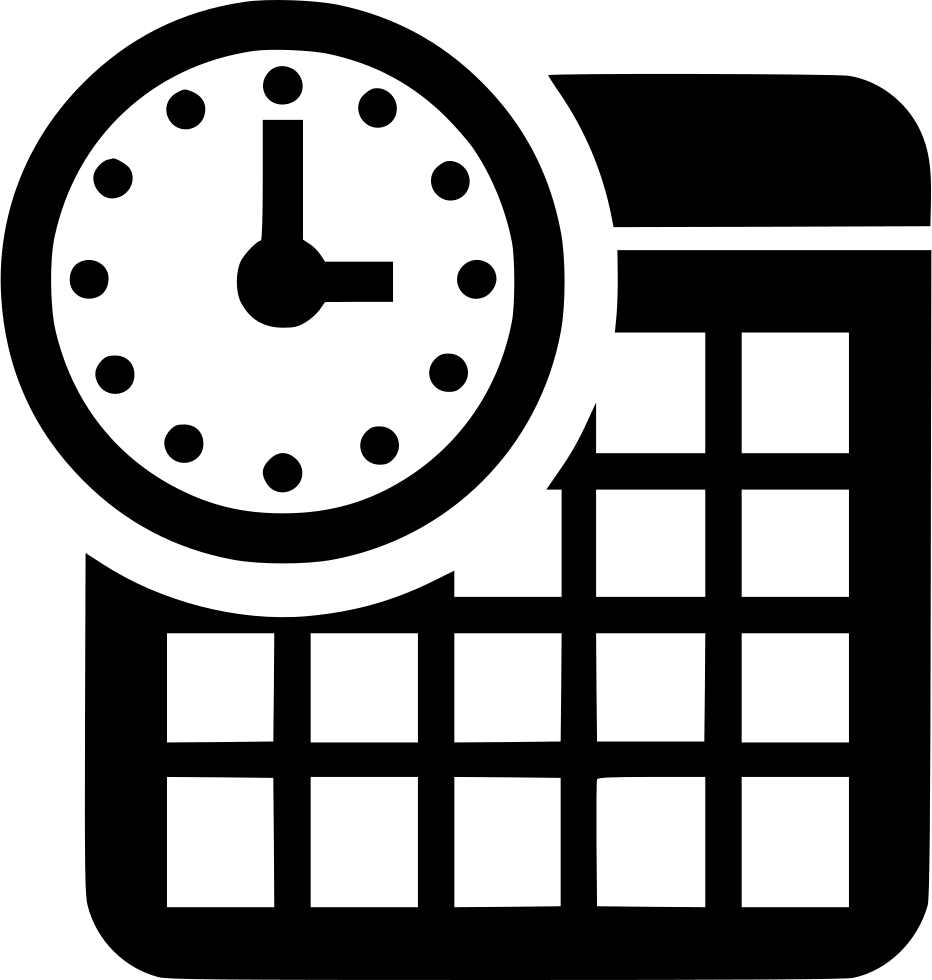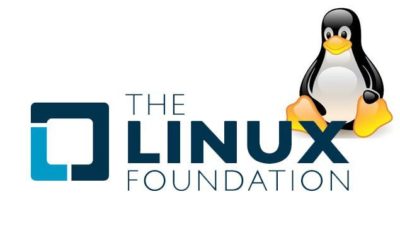Microsoft Official Course
10961 Automating Administration with Windows PowerShell
About this Course:
In this training course, you will gain the fundamental knowledge and skills to use Windows PowerShell for automating the administration of your Windows-based servers. You will focus on primary Windows PowerShell command line features and techniques. Learn to execute and monitor scripts more efficiently with more robust session connectivity, workflow capabilities, improved job scheduling, and Windows PowerShell Web Access.
This course incorporates materials from the Official Microsoft Learning Product M10961: Automating Administration with Windows PowerShell, and is taught by official Microsoft instructors.
Course Goals/Skills:
- Basic concepts behind Windows PowerShell
- Work with the Windows PowerShell Pipeline
- Use PSProviders and PSDrives to work with other forms of storage
- Format output
- Use Windows Management Instrumentation (WMI) and Common Information Model (CIM)
- Prepare for scripting
- Moving from a command to a script to a module
- Administer remote computers
- Put the various Windows PowerShell components together
- Use background jobs and scheduled jobs
- Use advanced PowerShell techniques and profiles
Audience:
- Windows Server Administrators, DevOps Engineers
Course Format:
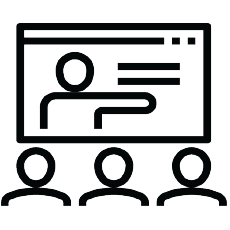 |  |
|---|---|
Присъствен (Classroom) Курс в Учебната ни зала или В Офис на Клиент | Онлайн (Online/Virtual) Курс във виртуална зала с инструктор |
Course Language Option:
 | 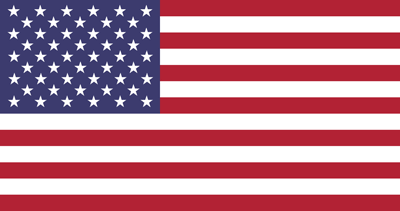 |
|---|---|
Български (Bulgarian) | Английски (English) |
You can choose the language in which the training will be conducted – Bulgarian or English. All our instructors are fluent in English.
Student Guides:
The training materials are available in electronic format. They can be used online / offline on any device. Lifetime access.
Lab Environment:
Each student has their own lab environment where the exercises are conducted, part of the course. You do not need to install software on a computer or special hardware requirements.
Participants in a face-to-face format in our Training Center have an individual computer during the training.
At Course Completion:
 |  |
|---|---|
Lifetime Access - Video Archive 24/7 | Certificate of Course Completion |
Lifetime access to a video archive with recording of each individual lecture.
Official internationally recognized certificate for completed training course.
Course Duration:
- 5 working days (09:00 – 17:00)
or - 40 hours training (theory and practice) in non-working hours lasting 4 weeks
Saturday and Sunday 10:00 – 14:00, 14:00 – 18:00, 18:00 – 22:00
Monday and Wednesday 19:00 – 23:00
Tuesday and Thursday 19:00 – 23:00
Payments:
An application for an invoice is accepted at the time of enrollment in the respective course.
An invoice is issued within 7 days of confirming the payment.
Next Class:
For more information, use the contact format. We will contact you to confirm the data.
Prerequisites:
-
- Students who attend this training can meet the prerequisites by obtaining equivalent knowledge and skills through practical experience as a Windows system administrator.
- Experience with Windows networking technologies and implementation.
- Experience with Windows Server and Windows Client administration, maintenance, and troubleshooting.
- Students who attend this training can meet the prerequisites by obtaining equivalent knowledge and skills through practical experience as a Windows system administrator.