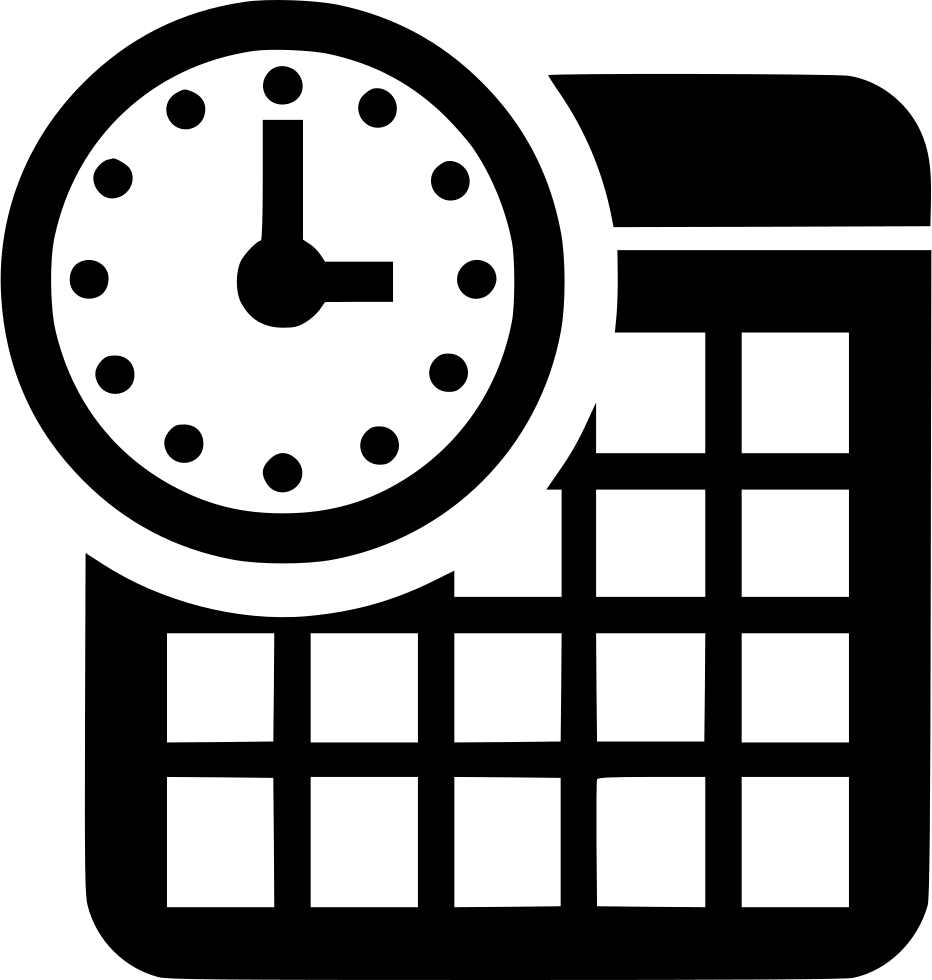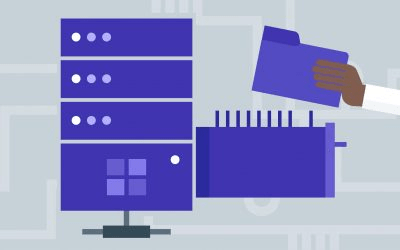![VMware vRealize Operations: Install, Configure, Manage [V8]](https://www.it-training.pro/wp-content/uploads/2019/10/vmware.jpg)
Course: VMware vRealize Operations: Install, Configure, Manage [V8]
About this Course:
-
- This five-day course covers advanced capabilities like customizing alerts, views, reports, and dashboards and explains the architecture and different ways of deploying VMware vRealize® operations. This course explains certificates, capacity concepts, and workload optimization with real-world use cases and covers troubleshooting using dashboards and how-to manage compliance and configurations. The course also covers management packs such as those for or in the SDDC Management Health solution, Storage Devices Management Pack, and AWS Management Pack.In general, this course explains how to use and configure most of the new features and enhancements in vRealize version 8.0.
Course Goals/Skills:
- • Identify features and benefits of VMware vRealize® OperationsTM
• Design, size, and deploy a vRealize Operations cluster
• Identify the types of nodes and their roles in a vRealize Operations cluster
• Recognize how to use vRealize Operations components to build scalability and availability
• Use interface features to assess and troubleshoot operational issues
• Create policies to meet the operational needs of your environment
• Recognize effective ways to optimize performance, capacity, and cost in data centers
• Troubleshoot and manage issues and configurations using alerts and dashboards
• Use Telegraf to monitor operating systems and applications
• Create custom alert definitions, reports, and views
• Create custom dashboards using the dashboard creation canvas
• Configure widgets and widget interactions for dashboards
• Create super metrics
• Set up users and user groups for controlled access to your environment
• Extend the capabilities of vRealize Operations by adding management packs and configuring solutions
• Monitor the health of the vRealize Operations cluster by using self-monitoring dashboards
Audience:
-
- Experienced system administrators, system integrators, and consultants responsible for designing, implementing, and customizing vRealize Operations.
Course Format:
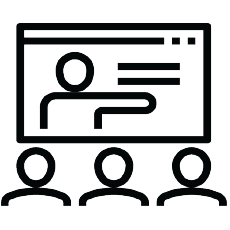 |  |
|---|---|
Присъствен (Classroom) Курс в Учебната ни зала или В Офис на Клиент | Онлайн (Online/Virtual) Курс във виртуална зала с инструктор |
Course Language Option
 | 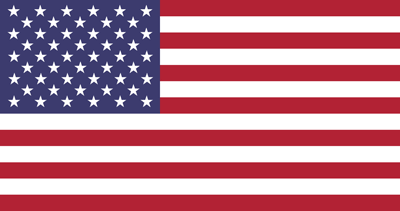 |
|---|---|
Български (Bulgarian) | Английски (English) |
You can choose the language in which the training will be conducted – Bulgarian or English. All our instructors are fluent in English.
Student Guides:
The training materials are available in electronic format. They can be used online / offline on any device. Lifetime access.
Lab Environment:
Each student has their own lab environment where the exercises are conducted, part of the course. You do not need to install software on a computer or special hardware requirements.
Participants in a face-to-face format in our Training Center have an individual computer during the training.
At Course Completion:
 |  |
|---|---|
Lifetime Access - Video Archive 24/7 | Certificate of Course Completion |
Lifetime access to a video archive with recording of each individual lecture.
Official internationally recognized certificate for completed training course.
Course Duration:
- 5 working days (09:00 – 17:00)
or - 40 hours training (theory and practice) in non-working hours lasting 4 weeks
Saturday and Sunday 10:00 – 14:00, 14:00 – 18:00, 18:00 – 22:00
Monday and Wednesday 19:00 – 23:00
Tuesday and Thursday 19:00 – 23:00
Payments:
An application for an invoice is accepted at the time of enrollment in the respective course.
An invoice is issued within 7 days of confirming the payment.
Next Class:
For more information, use the contact format. We will contact you to confirm the data.
Prerequisites:
This Class will teach you how to pass the following exams:
-
• VMware Certified Professional 2020
- Може да се сертифицирате в нашия тест център.