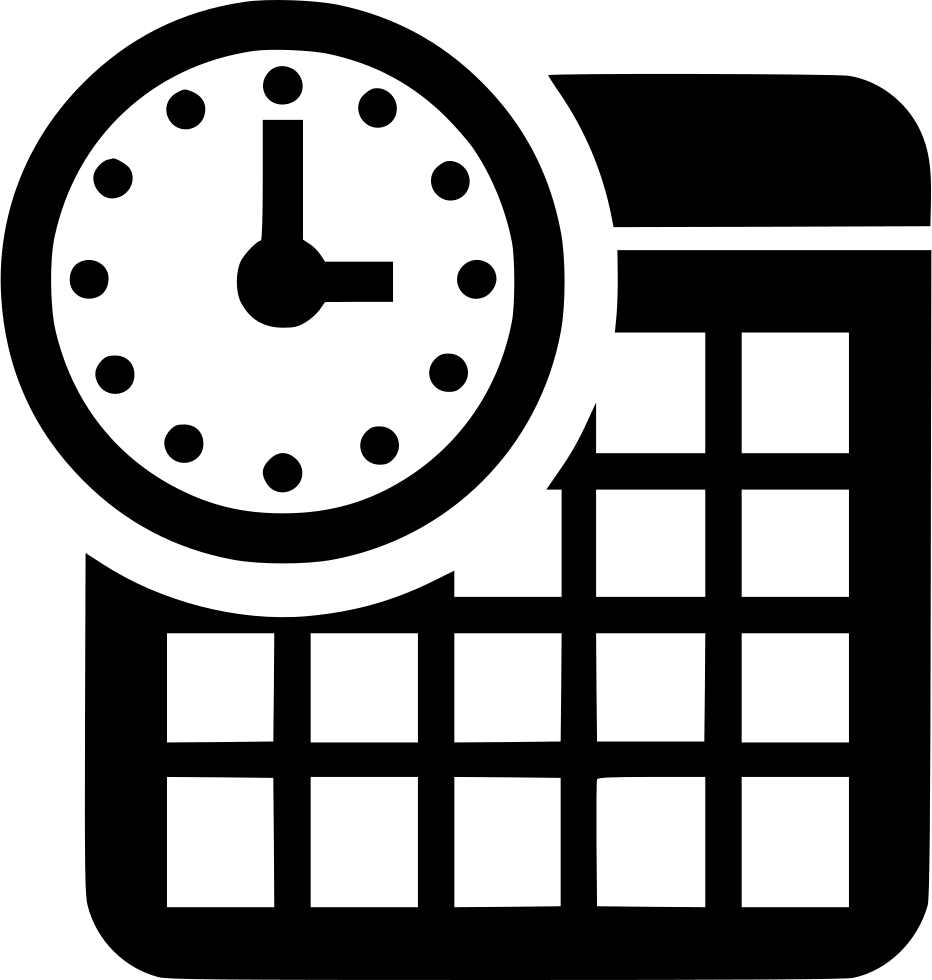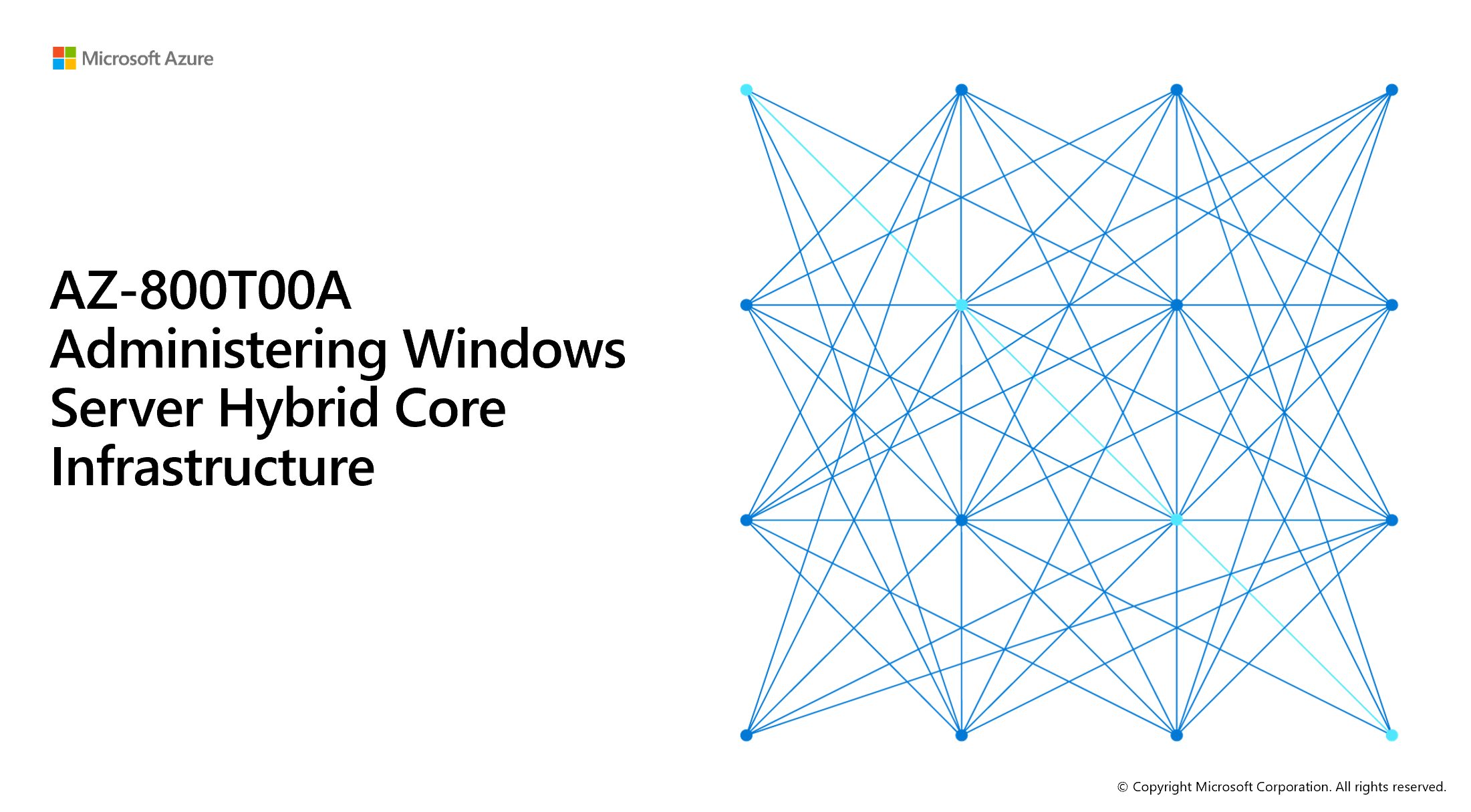
Microsoft Official Course
AZ-800T00: Administering Windows Server Hybrid Core Infrastructure
(AZ-800T00-A, Exam: AZ-800)
(4 days)
This Course replaces WS-011 Microsoft Windows Server 2019 Administration and its the core training for the AZ-800 Exam: Administering Windows Server Hybrid Core Infrastructure
About this Course:
-
-
-
Candidates for the Windows Server Hybrid Administrator Associate certification should have subject matter expertise in configuring and managing Windows Server on-premises, hybrid, and infrastructure as a service (IaaS) platform workloads.
Responsibilities for this role include integrating Windows Server environments with Azure services and managing Windows Server in on-premises networks. This role manages and maintains Windows Server IaaS workloads in Azure, in addition to migrating and deploying workloads to Azure.
This role typically collaborates with Azure administrators, enterprise architects, Microsoft 365 administrators, and network engineers.
Candidates for this certification administer core and advanced Windows Server workloads and services using on-premises, hybrid, and cloud technologies. These professionals should have expertise in implementing and managing on-premises and hybrid solutions, such as identity, management, compute, networking, and storage. They are also experts at performing tasks related to security, migration, monitoring, high availability, troubleshooting, and disaster recovery. These professionals use administrative tools and technologies, including Windows Admin Center, PowerShell, Azure Arc, and IaaS virtual machine administration. They also work with Azure Automation Update Management, Microsoft Defender for Identity, Azure Security Center, Azure Migrate, and Azure Monitor.
A candidate for this certification should have extensive experience working with Windows Server operating systems.
-
-
Course Format:
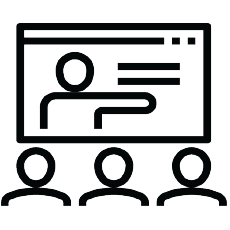 |  |
|---|---|
Присъствен (Classroom) Курс в Учебната ни зала или В Офис на Клиент | Онлайн (Online/Virtual) Курс във виртуална зала с инструктор |
Course Language Option
 | 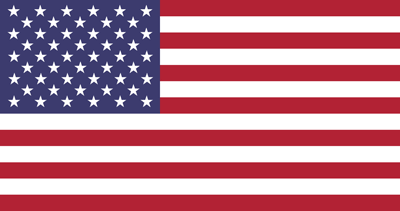 |
|---|---|
Български (Bulgarian) | Английски (English) |
You can choose the language in which the training will be conducted – Bulgarian or English. All our instructors are fluent in English.
Student Guides:
The training materials are available in electronic format. They can be used online / offline on any device. Lifetime access.
Lab Environment:
Each student has their own lab environment where the exercises are conducted, part of the course. You do not need to install software on a computer or special hardware requirements.
Participants in a face-to-face format in our Training Center have an individual computer during the training.
At Course Completion:
 |  |
|---|---|
Lifetime Access - Video Archive 24/7 | Certificate of Course Completion |
Lifetime access to a video archive with recording of each individual lecture.
Official internationally recognized certificate for completed training course.
Course Duration:
- 4 working days (09:00 – 17:00)
- or
- 32 hours training (theory and practice) in non-working hours lasting 4 weeks
Saturday and Sunday 10:00 – 14:00, 14:00 – 18:00, 18:00 – 22:00
Monday and Wednesday 19:00 – 23:00
Tuesday and Thursday 19:00 – 23:00
Payment
An application for an invoice is accepted at the time of enrollment in the respective course.
An invoice is issued within 7 days of confirming the payment.
Next Class:
For more information, use the contact form.
We will contact you to confirm the dates.
The course prepares for the following certification levels
- AZ-800: Administering Windows Server Hybrid Core Infrastructure
-
You can be certified in our test center with a voucher with a discount on the price of the exam.
- Може да се сертифицирате в нашия тест център с ваучер с отстъпка от цената на изпит.
Instructors
Requirements
- General understanding of networking and cloud computing concepts.
- General IT knowledge or any general experience working in an IT environment.
- General understanding of Microsoft Azure and Microsoft 365.
Features
- Describe basic concepts of security, compliance, and identity.
- Describe the compliance management capabilities in Microsoft.
- Describe the capabilities of Microsoft security solutions.
- Describe the concepts and capabilities of Microsoft identity and access management solutions.
Target audiences
- Candidates should be familiar with Microsoft Azure and Microsoft 365 and understand how Microsoft security, compliance, and identity solutions can span across these solution areas to provide a holistic and end-to-end solution.
- The audience for this course is looking to familiarize themselves with the fundamentals of security, compliance, and identity (SCI) across cloud-based and related Microsoft services.
- The content for this course aligns to the SC-900 exam objective domain.