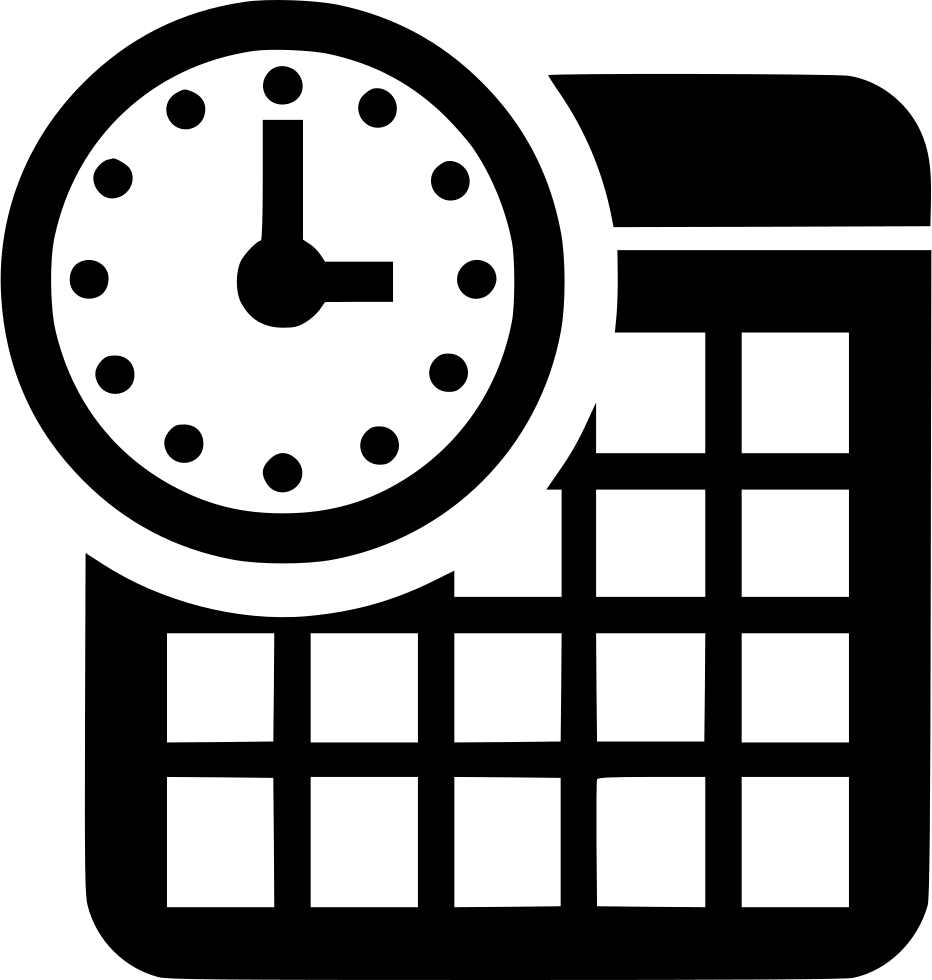Microsoft Official Course (MOC)
Course
PL-300T00: Microsoft Power BI Data Analyst
(3 days)
About this Course:
This course will discuss the various methods and best practices that are in line with business and technical requirements for modeling, visualizing, and analyzing data with Power BI. The course will also show how to access and process data from a range of data sources including both relational and non-relational data. This course will also explore how to implement proper security standards and policies across the Power BI spectrum including datasets and groups. The course will also discuss how to manage and deploy reports and dashboards for sharing and content distribution.
Course Goals/Skills :
-
- Ingest, clean, and transform data
- Model data for performance and scalability
- Design and create reports for data analysis
- Apply and perform advanced report analytics
- Manage and share report assets
Course Format:
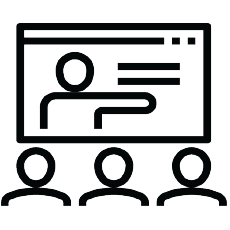 |  |
|---|---|
Присъствен (Classroom) Курс в Учебната ни зала или В Офис на Клиент | Онлайн (Online/Virtual) Курс във виртуална зала с инструктор |
Course Language Option:
 | 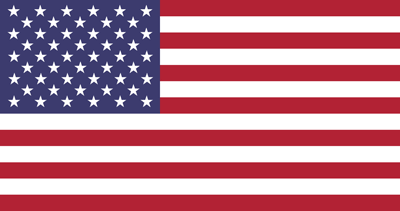 |
|---|---|
Български (Bulgarian) | Английски (English) |
You can choose the language in which the training will be conducted – Bulgarian or English. All our instructors are fluent in English.
Student Guides:
The training materials are available in electronic format. They can be used online / offline on any device. Lifetime access.
Lab Environment:
Each student has their own lab environment where the exercises are conducted, part of the course. You do not need to install software on a computer or special hardware requirements.
Participants in a face-to-face format in our Training Center have an individual computer during the training.
At Course Completion:
 |  |
|---|---|
Lifetime Access - Video Archive 24/7 | Certificate of Course Completion |
Lifetime access to a video archive with recording of each individual lecture.
Official internationally recognized certificate for completed training course.
Course Duration:
- 3 days (09:00 – 17:00)
Payments:
An application for an invoice shall be accepted at the time of entry of the relevant course.
An invoice is issued within 7 days of confirmation of payment.
Next Class:
For more information, use the contact format. We will contact you to confirm the data.
Instructors
Requirements
- Successful Data Analysts start this role with experience of working with data in the cloud.
- Specifically: Understanding core data concepts. Knowledge of working with relational data in the cloud. Knowledge of working with non-relational data in the cloud. Knowledge of data analysis and visualization concepts.
Target audiences
- The audience for this course are data professionals and business intelligence professionals who want to learn how to accurately perform data analysis using Power BI. This course is also targeted toward those individuals who develop reports that visualize data from the data platform technologies that exist on both in the cloud and on-premises.