![VMware vSphere: What’s New [V6.7 to V7]](https://www.it-training.pro/wp-content/uploads/2020/04/vSphere-7.jpg)
VMware vSphere: What’s New [V6.7 to V7]
За Курса (About this Course):
-
- In this three-day, hands-on training course, you explore the new features and enhancements in VMware vCenter Server® 7.0 and VMware ESXi™ 7.0. Real-world use-case deployment scenarios, hands-on lab exercises, and lectures teach you the skills that you need to effectively implement and configure VMware vSphere® 7.
Цели – Какво ще научите (Course Goals/Skills):
- Recognize the importance of key features and enhancements in vSphere 6.7 update releases and
vSphere 7
• Migrate a vCenter Server system for Windows to VMware vCenter® Server Appliance™ 7.0
• Upgrade a vCenter Server instance to vSphere 7
• Describe vCenter Server, VMware ESXi™, storage, network, virtual machine, and security enhancements
in vSphere 7
• Update templates in the content library
• Use Identity Federation to configure vCenter Server to use external identity sources
• Use the VMware vSphere® Client™ to manage certificates
• Use VMware vSphere® Trust Authority™ to secure the infrastructure for encrypted VMs
• Use VMware vSphere® Lifecycle Manager™ to manage vSphere deployments and updates
• Describe the cloning and migration operations on encrypted VMs
• Describe the purpose of scalable shares and the improvements to vSphere DRS
• Describe how to change the IP address or FQDN of vCenter Server
• Identify new hardware device support in ESXi 7.0
• Recognize the enhancements available with VM compatibility version 17
• Recognize the importance of containers and Kubernetes in a modern data center
Курсът е предназначен за (Audience):
- Technical personnel who work in the IT departments of end-customer companies and people who are responsible for the delivery of remote or virtual desktop services
Формат на курса
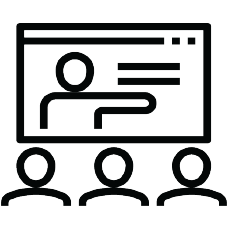

Език на курса: български (английски е наличен като опция)
Учебни Метериали: в електронен формат (Учебните материали са на английски), включени в цената с неограничен достъп.
Лабораторна среда: всеки курсист разполага със собствена лаб среда, където се провеждат упражненията, част от курса.


Продължителност
- 3 работни дни (09:00 – 17:00)
или
- 24 уч.ч. обучение (теория и практика) в извънработно време с продължителност 2 седмици
- събота и неделя 10:00 – 14:00, 14:00 – 18:00, 18:00 – 22:00
- понеделник и сряда 19:00 – 23:00
- вторник и четвъртък 19:00 – 23:00
Плащане
Заявка за издаване на фактура се приема към момента на записването на съответния курс.
Фактура се издава в рамките на 7 дни от потвърждаване на плащането.
Предстоящи Курсове
[tribe_events_list category=”vmware”
За повече информация използвайте формата за контакт.
Ще се свържем с Вас за потвърждаване на датите.
Предпоставки (Изисквания) за Участие (Prerequisites):
-
-
- • VMware vSphere: Install, Configure, Manage
• VMware vSphere: Optimize and Scale
• VMware vSphere: Fast Track
• VMware vSphere: TroubleshootingThe course material presumes that you can perform the following tasks with no assistance or guidance before enrolling in this course:
• Install and configure ESXi
• Install vCenter Server
• Create vCenter Server objects, such as data centers and folders
• Create and manage vCenter Server roles and permissions
• Create and modify a standard switch
• Create and modify a distributed switch
• Connect an ESXi host to NAS, iSCSI, or Fibre Channel storage
• Create a VMware vSphere® VMFS datastore
• Use a content library template to create a virtual machine
• Modify a virtual machine’s hardware
• Migrate a virtual machine with VMware vSphere® vMotion® and VMware vSphere® Storage vMotion®
• Configure and manage a VMware vSphere® Distributed Resource Scheduler™ cluster
• Configure and manage a VMware vSphere® High Availability cluster
• Use VMware vSphere® Update ManagerTM to apply patches and perform upgrades to ESXi hosts and
VMs
- • VMware vSphere: Install, Configure, Manage
-
Курсът подготвя за следните сертификационни нива
-
VMware Certified Professional – Data Center Virtualization 2020 (VCP-DCV 2020)
- След този курс може да се сертифицирате в нашия тест център.


![vsphere-8_92f4809f-ab28-4fbc-95bb-3370bdd56f9d_grande VMware vSphere: Advanced Administration [v8]](https://www.it-training.pro/wp-content/uploads/2023/10/vsphere-8_92f4809f-ab28-4fbc-95bb-3370bdd56f9d_grande-400x250.webp)