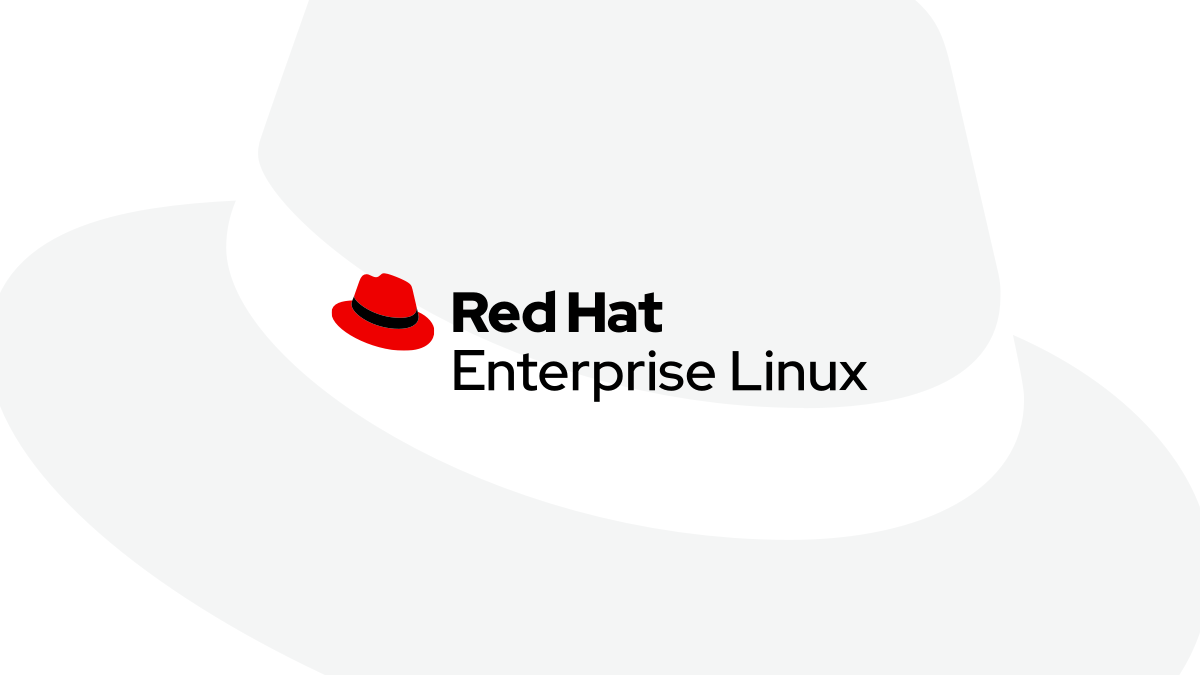
Red Hat
RH124 – Red Hat System Administration I
За Курса (About this Course):
-
-
The first of two courses covering the core system administration tasks needed to manage Red Hat Enterprise Linux servers
Red Hat System Administration I (RH124) equips you with Linux® administration “survival skills” by focusing on foundational Linux concepts and core tasks. You will learn how to apply command-line concepts and enterprise-level tools, starting you on your journey toward becoming a full-time Linux system administrator. This path continues with the follow-on course, Red Hat System Administration II (RH134).
This course is based on Red Hat® Enterprise Linux 8.2.
-
Цели – Какво ще научите (Course Goals/Skills Gained):
- Introduction to the command line
- Managing physical storage
- Install and configure software components and services
- Establish network connections and control firewall restrictions
- Monitor and manage running processes
- Manage and secure files and file systems
- Administer users and groups
- Review the system log files and journal for issues
- Troubleshoot problems and analyze systems with Red Hat Insights
- Remotely manage systems with SSH and the Web Console
Курсът е предназначен за (Audience):
- This course is geared toward Windows system administrators, network administrators, and other system administrators who are interested in supplementing current skills or backstopping other team members, in addition to Linux system administrators who are responsible for these tasks:
- Configuring, installing, upgrading, and maintaining Linux systems using established standards and procedures
- Providing operational support
- Managing systems for monitoring system performance and availability
- Writing and deploying scripts for task automation and system administration
Формат на курса
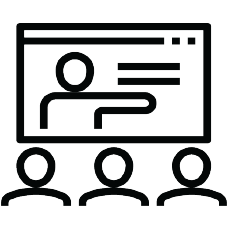

Език на курса: български (английски е наличен като опция)
Учебни Метериали: в електронен формат (Учебните материали са на английски), включени в цената с неограничен достъп.
Лабораторна среда: всеки курсист разполага със собствена лаб среда, където се провеждат упражненията, част от курса.


Продължителност
- 5 работен дни (09:00 – 17:00)
или
- 40 уч.ч. обучение (теория и практика) в извънработно време с продължителност 3 седмици
- събота и неделя 10:00 – 14:00, 14:00 – 18:00, 18:00 – 22:00
- понеделник и сряда 19:00 – 23:00
- вторник и четвъртък 19:00 – 23:00
Плащане
Заявка за издаване на фактура се приема към момента на записването на съответния курс.
Фактура се издава в рамките на 7 дни от потвърждаване на плащането.
Предстоящи Курсове
За повече информация използвайте формата за контакт.
Ще се свържем с Вас за потвърждаване на датите.
Предпоставки (Изисквания) за Участие (Prerequisites):
-
-
-
-
- Basic technical user skills with computer applications on some operating systems are expected.
-
-
-
Курсът подготвя за следните сертификационни нива
-
EX-200: Red Hat Certified Administrator (RHCSA) exam
- Може да се сертифицирате в нашия тест център с ваучер с отстъпка от цената на изпит.


