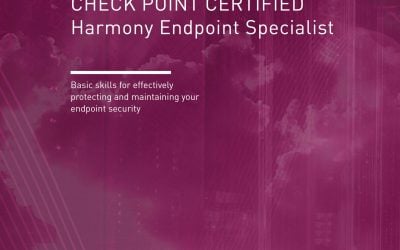Microsoft Official Courses (MOC)
Course 20740C: Installation, Storage and Compute with Windows Server 2016/2019
for MCSA: Windows Server 2016/2019, EXAM: 70-740
След 31.01.2021 сертификационните изпити за ниво MCSA се преустановяват съгласно решение на Microsoft. Ниво MCSA не може да бъде достигнато след тази дата. Настоящият курс 20740C – Installation, Storage and Compute with Windows Server 2016 се предлага единствено с обучителна цел. Ако желаете да се сертифицирате е препоръчително да се обучите в новите курсове за Windows Server 2019.
За Курса (About this Course):
- This five-day course is designed primarily for IT professionals who have some experience with Windows Server. It is designed for professionals who will be responsible for managing storage and compute by using Windows Server 2016/2019, and who need to understand the scenarios, requirements, and storage and compute options that are available and applicable to Windows Server 2016/2019.
Цели – Какво ще научите (Course Goals/Skills):
- • Prepare and install Server Core installation, and plan a server upgrade and migration strategy.
• Describe the various storage options, including partition table formats, basic and dynamic disks, file systems, virtual hard disks, and drive hardware, and explain how to manage disks and volumes.
• Describe enterprise storage solutions, and select the appropriate solution for a given situation.
• Implement and manage Storage Spaces and Data Deduplication.
• Install and configure Microsoft Hyper-V.
• Deploy, configure, and manage Windows and Hyper-V containers.
• Describe the high availability and disaster recovery technologies in Windows Server 2016.
• Plan, create, and manage a failover cluster.
• Implement failover clustering for Hyper-V virtual machines.
• Configure a Network Load Balancing (NLB) cluster, and plan for an NLB implementation.
• Create and manage deployment images.
• Manage, monitor, and maintain virtual machine installations.
Курсът е предназначен за (Audience):
-
• Windows Server administrators who are relatively new to Windows Server administration and related technologies, and who want to learn more about the storage and compute features in Windows Server 2016/2019.
• IT professionals with general IT knowledge, who are looking to gain knowledge about Windows Server, especially around storage and compute technologies in Windows Server 2016/2019.The secondary audience for this course are IT professionals looking to take the Microsoft 70-740 certification exam, Installation, Storage and Compute with Windows Server 2016/2019.
Формат на курса
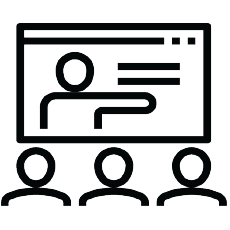 |  |
|---|---|
Присъствен (Classroom) Курс в Учебната ни зала или В Офис на Клиент | Онлайн (Online/Virtual) Курс във виртуална зала с инструктор |
Език на курса (Course Language Option)
 | 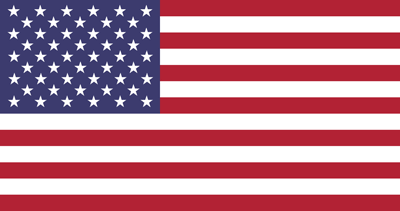 |
|---|---|
Български (Bulgarian) | Английски (English) |
Може да изберете Език на който да се проведе обучението – български или английски. Всичките ни инструктори владеят свободно английски език.
Учебни Материали (Student Guides):
Учебните материали са достъпни в електронен формат. Могат да се ползват online/offline на всяко устройство. Доживотен достъп.
Лабораторна среда (Lab Environment):
Всеки курсист разполага със собствена лаб среда, където се провеждат упражненията, част от курса. Не е необходимо да инсталирате софтуер на компютър или специални изисквания за хардуер.
Участниците в присъствен формат в Учебния ни център разполагат с индивидуален компютър по време на обучението.
След завършване получавате (At Course Completion):
 |  |
|---|---|
Lifetime Access - Video Archive 24/7 | Certificate of Course Completion |
Доживотен достъп до видео архив с запис на всяка отделна лекция.
Официален международно признат сертификат за завършен курс на обучение.
Продължителност
- 5 работен дни (09:00 – 17:00)
или
- 40 уч.ч. обучение (теория и практика) в извънработно време с продължителност 4 седмици
- събота и неделя 10:00 – 14:00, 14:00 – 18:00, 18:00 – 22:00
- понеделник и сряда 19:00 – 23:00
- вторник и четвъртък 19:00 – 23:00
Плащане (Payments):
Заявка за издаване на фактура се приема към момента на записването на съответния курс.
Фактура се издава в рамките на 7 дни от потвърждаване на плащането.
Предстоящи Курсове (Next Class):
За повече информация използвайте формата за контакт.
Ще се свържем с Вас за потвърждаване на датите.
Предпоставки (Изисквания) за Участие (Prerequisites):
-
-
-
- A basic understanding of networking fundamentals.
- An awareness and understanding of security best practices.
- An understanding of basic AD DS concepts.
- Basic knowledge of server hardware.
- Experience supporting and configuring Windows client operating systems such as Windows 8 or Windows 10.
- Additionally, students would benefit from having some previous Windows Server operating system experience, such as experience as a Windows Server systems administrator.
-
-
Курсът подготвя за следните сертификационни нива
-
Exam 70-740: Installation, Storage, and Compute with Windows Server 2016
- Може да се сертифицирате в нашия тест център с ваучер с отстъпка от цената на изпит.